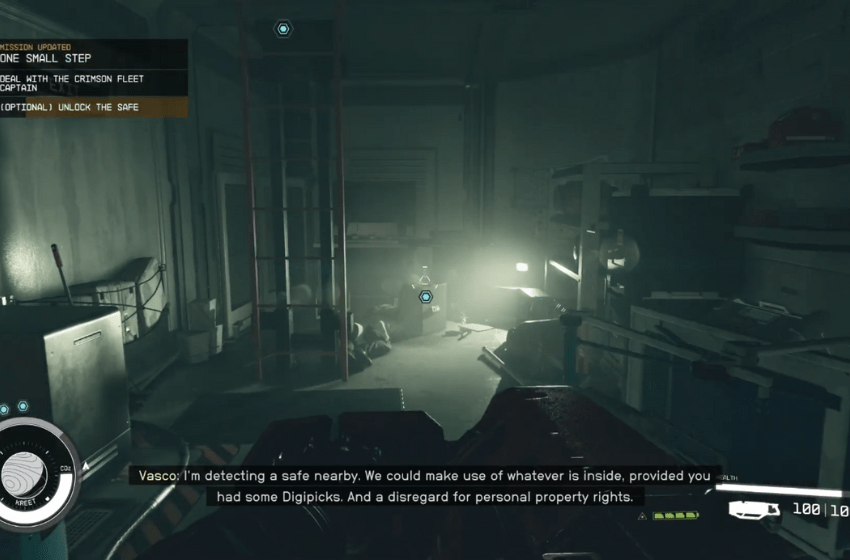The quests around Starfield will take you around the various planets to learn more about their inhabitants. While completing the quest “One Small Step” on Kreet, you need to help Vasco figure out what lies inside the safe. But first, you need to find Digipicks around the area, and some of them are hidden away. In this guide we will see how to find the Digipick on Kreet and unlock the safe in Starfield.
Starfield – How to Find Kreet Digipicks and Unlock the Safe
There are a handful of Digipicks in Kreet, but not all of them are easy to find. Here we will see how to find the digipick on Kreet and unlock the safe in Starfield.
Read More: How to Play Starfield on Steam Deck

The quickest way to find all the Digipicks in Kreet is to scavenge through the corpses lying around. You can get one digipick off the corpse right beside the safe you are trying to unlock. Next, loot the corpses of all the scientists and pirates around the area to get Digipicks. You will get a sizable amount of picks, which can then be used to unlock the safe.

Make your way back to the safe to start the lockpicking process. To unlock the safe, you need to rotate the digipick till the pins can fit into the gap. You can rotate the pins by pressing A or D for the PC. The safe code is random for each playthrough, but that is the gist of how lockpicking works. After you match the pin with the gap, press A to attach them. Do this the other few times till all the pins fit into the gaps. For each correct gap filled, a new lockpick puzzle will appear. Repeat the process a few times and you can quickly unlock the safe.
That’s all there is to know about finding digipicks and unlocking the safe in Starfield. If you like this guide you can check out our other guides as well.