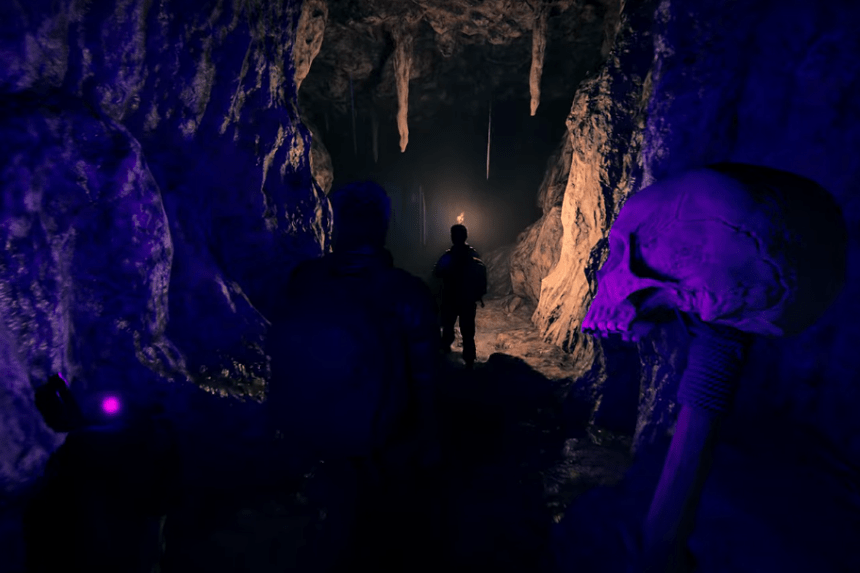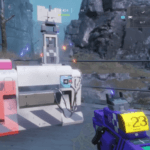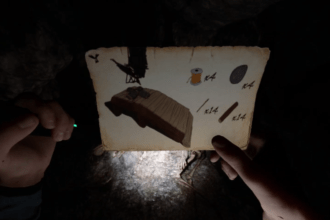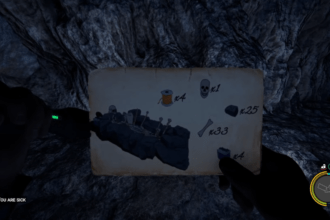The latest Sons of the Forest update brings several new features to the game. Now you will get notified if you are sick by giving you the You Are Sick notification. In case you see that pop up, there are a few things you can do to remove it. In this guide we will see how to remove the You Are Sick pop up and cure sickness in Sons of the Forest
Sons of the Forest 1.0 – How to Cure Sickness
Once you fall sick, you will find that your health gets slowly depleted. Here we will see how to cure sickness in Sons of the Forest 1.0
Read More:
- How To Beat Legsy In Sons Of The Forest 1.0
- How to Get Ancient Armor in Sons of the Forest 1.0
- Glider Launcher Blueprint Location Sons of the Forest 1.0
If you get infected by a sickness, you only have a limited time before you will lose all your health and perish. You can get sick through drinking contaminated water or eating raw food. In case you do get sick, you will have to quickly consume some meds or get clean water. You would have already hoarded some meds from looting crates and suitcases across your journey. If not, you can always find crates and suitcases inside caves, campsites, bunkers, and other locations where people have resided. You can also check your initial crash site to find meds. You can also craft meds by combining Yarrow and Aloe Vera.
During the initial stages of building your base, you should have crafted the Rain Catcher. Collect water through this and consume to remove the sickness status effect. You can also boil and consume water from a water filled pot placed on a campsite. Whichever method you pick, you will find the You Are Sick message disappears after a while.
That’s all there is to know about curing sickness in Sons of the Forest. If you like this guide you can check out our other guides as well