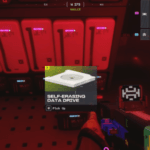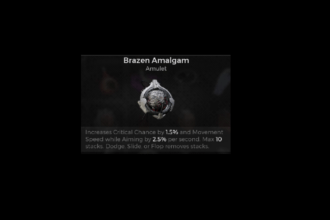Remnant 2 is a thrilling RPG game where you can explore new worlds and tackle new monsters. You can also team up with your friends to complete certain quests and puzzles. Like most RPG games, you can use Emotes in Remnant 2. This will help you communicate with your team and show your approval or displeasure. If you are wondering how to add emotes to your game and utilize them, keep reading. In this guide we will see how to get and use Emotes in Remnant 2.
Remnant 2 – How to Get and Use Emotes
Emotes are a fun way to show your team some moves from your character. Here we will see how to get and use Emotes in Remnant 2.
Read More: Fix Remnant 2 Character Lost in Host’s Server
Using Emotes in Remnant 2 is different for PCs and consoles. Here we will break down how to use emotes and assign emotes to each device first.
How to Use Remant 2 Emotes for PC
- Press and hold the G key
- This will bring up the emote wheel
- Click on either Emote 1 or Emote 2
- Select any Emote
How to Use Remnant 2 Emotes for Console
- Hold down on your controller’s D-Pad
- Use RB (Xbox)/ R1 (PS) to select Emote section 1 or 2
- Select the emote, then press RB/R1 to use the emote
When you open the quick select wheel, you already have 5 pre-set emotes. If you wish to change them, select the Emote 1 or 2 wheel and pick the emote you want to assign. There are 13 emotes to choose from, and below is a list of all the emotes in Remnant 2.
Emotes Wheel 1:
- Beckon
- Cheer
- Clap
- Laugh
- No
- This Way
- Wave
- Yes
Emotes Wheel 2
- Confused
- Exhausted
- Fail
- High Five
- Praise The Gun
Voice lines
- Assistance
- Follow Me
- HandGun Ammo
- Long Gun Ammo
- World Stone
That’s all there is to know about using Emotes in Remnant 2. If you like this guide you can check out our other guides as well.