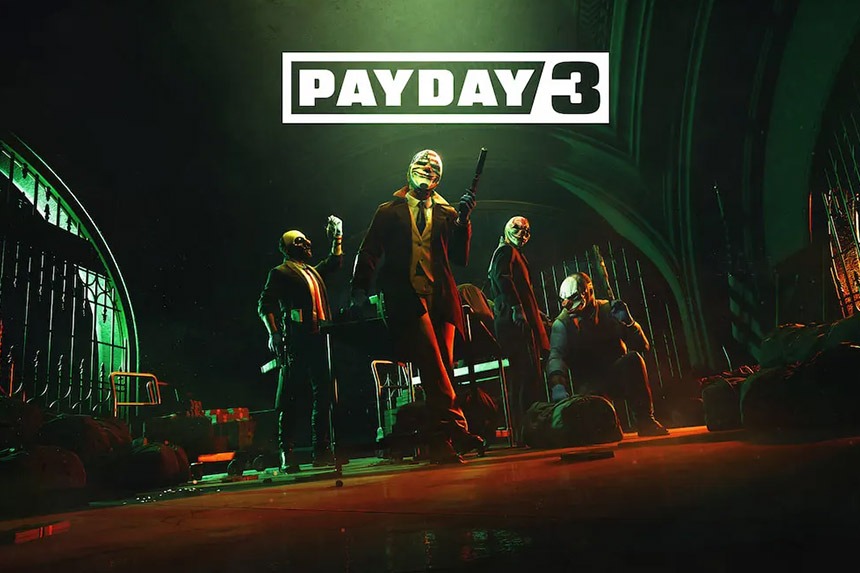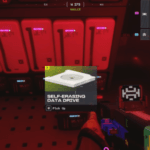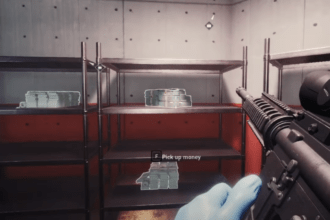Payday 3 is the next addition to the first-person shooter series by Starbreeze Studios, carrying forward the heist-centric narrative of its predecessor Payday 2. The game involves a team of players embarking on various missions with the aim of amassing as much wealth as possible. One of the final missions is called Touch the Sky in which players need to go to a penthouse and heist a Drive from the vault. There are many objectives in the mission but the most important is going to be the objective where players need to open Mason’s personal Vault and then get the SSD drive from the locked vault. This guide will show you How to open Mason’s Personal Vault in Touch the Sky mission in Payday 3.
Read More: Payday 3 Weapons List, How to Unlock All, Will Payday 3 Be on Xbox One, How to Play Solo in Payday 3
How to open Mason’s Personal Vault in Touch the Sky?
In order to open the Mason’s personal vault in his penthouse’s Office, players need to follow these steps:
- After getting access to the Mason’s Office by taking him hostage
- In the office, players need to take him to the eye tracker on the wall next to the table
- Players need to make sure that they tie Mason’s hands otherwise he will run away
- After getting his eyes scanned the vault will be opened up but it is locked behind a code now
- Now players need to look at the whiteboard on one of the walls in the vault.
- On the whiteboard, players will see 4 codes and try them on the vault
- It is 100% sure that one of those 4 code is going to be the correct
- After getting the code right, players will simply need to pick up the SSD drive and go to the computer
- Then players will scan the SSD at the computer which takes around 30 seconds and then take back the SSD
- After that the mission is almost complete and players need to simply escape the penthouse.
That’s all you need to know about How to open Mason’s Personal Vault in Touch the Sky in Payday 3. If you find this article helpful, you can check our website for more such guides on Starfield and various other games.