It hasn’t been long since Overwatch 2’s release, but players are experiencing a string of bugs. Since the recent DDoS attack on the Overwatch 2 servers, players are having difficulties trying to log in and play a single match. It doesn’t help that Blizzard does not take accountability for these bugs or release timely fixes. Lately, players are plagued by the LC-208 error code that logs them out at random or does not let players enter a lobby.
Updates are added at the bottom of the post!
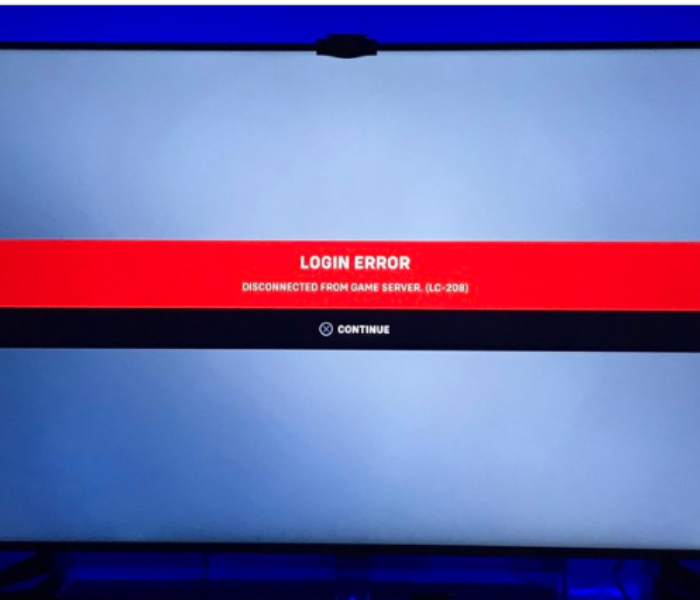
The LC-208 error in Overwatch 2 is widespread across all platforms and has not been acknowledged by Blizzard Entertainment yet. Instead, some players have found certain workarounds to help launch the game again. Below are some tips you can try to see if you can bypass the LC-208 error in Overwatch 2.
- Relink Account (Console): Relinking or syncing an existing account to your Battle.net seems to help some players fix the LC-208 error. You can try to disconnect and reconnect the account from Battle.net to the console and see if it helps.
- Check Connectivity: You can try to reset/restart your router, change to a different network, or use a mobile hotspot or Ethernet cable to see if the game works.
- Verify Game Files: You can repair your game files by heading into the Overwatch 2 tab on Battle.net and selecting the arrow next to the Play button. Click on the repair and scan option to repair the game.
- Check Server Status: If the servers are unresponsive, you will face issues trying to log into the game. You can check the server status of Overwatch 2 online to know if the servers are up and running or not.
- Disable Firewall/Antivirus: If your firewall or antivirus is causing the game the crash, you can disable it or whitelist the game.
- Disable VPN: Sometimes the VPN service can also hamper with Overwatch 2 servers, so you can disable it for the time being to get the game working again.
- Change DNS Settings: Some players found that changing the DNS settings helped them to log in without issues,
- Clear Cache:
- For PC – Open the Run command and type in %temp%, then delete all the files under the Temp folder. You can also type in %ProgramData% and delete the Blizzard Entertainment folder.
- For Console: Shut down the console, then unplug it from its socket. Wait for a minute or two before plugging it back in and starting it up.
- Delete Background Applications: Open up your Task Manager and delete or End Process any background application that is causing issues. Also, ending the process of agent.exe or Blizzard Update Agent in Task Manager can help.
- Reinstall the Game: If none of the above works, you can try to uninstall and reinstall the game to see if it helps.
So far, the only viable fix is to wait for the game devs to respond, and hopefully, a patch will be implemented to fix the error code LC-208 in Overwatch 2.
If you like this post you can also check out our other articles like Fix Overwatch 2 Game Server Connection Failed and Fix Overwatch 2 Unexpected Server Error Occurred
Update: 7 Oct to Fix Overwatch 2 Error LC-208
The Overwatch 2 error code LC-208 seems to occur mostly for users who merged their accounts. Most players who were new to the game and created a new account have no problem playing the game, suggesting that it’s a bug causing old accounts to experience the error. One of our users on YouTube has suggested that creating a new account allowed them to play the game without any issues. I know it’s not the most viable solution, as many of you would have worked on your account and the previous game for years, but it at least guarantees you to play the game while the devs fix the issue with the game. We checked Reddit and Twitter, and it seems that the most working fix for the LC-208 error is creating a new account.






