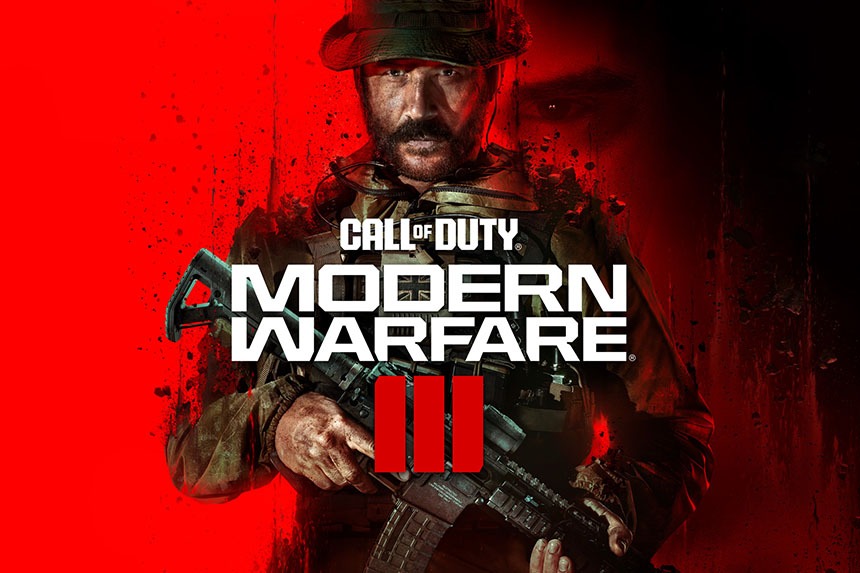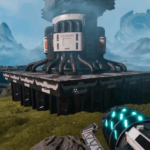Modern Warfare 3 has introduced a Beta version for console players on PS4 and PS5. If players want to make their gameplay more immersive and have better aims, they need to change their settings according to their own preferences. It’s very crucial to adjust and change a few settings to optimize both the controller and the button layout. This guide will show what are the best settings for Controller Settings – Aim Assist, Deadzones, and Button Layout in Modern Warfare 3.
Read More: Fix MW2 and Warzone 2 Error Code HUENEME – NEGEV, [Solved] Modern Warfare 2(MW2) Travis Shipton Error, Fix Modern Warfare 2 Error Puget-Altus ‘Unable to Access Online Services
Controller Settings –Aim Assist, Deadzones, Button Layout
Here are the best Controller Settings along with Aim Assist, DeadZone and button layout in Modern Warfare 3.
- Aiming setting:
- Sensitivity: Change to what the players are comfortable with (Test in the Practice Area first)
- Sensitivity Multiplier: default (Should be at 1)
- Vertical Aim Axis: Default
- Tactical Stance Sensitivity Multiplier: 0.90
- Aim Response Curve Type: Dynamic or Linear (both are good but test which suits the players better)
- ADS Sens. Multiplier: 1.00
- ADS Sensitivity Transition Timing: Instant
- Custom Sensitivity Zoom: Change according to your preference
- Target Aim Assist: On
- Aim Assist Type: Black Ops
- Motion Sensor: Off
Under Aim Assist, players can also set the amount of assist they want from AI:
- Default: Traditional aim slowdown near target used in Modern Warfare games.
- Precision: Strong aim slowdown that only kicks in when aiming closer to the target. Recommended for accurate players.
- Focusing: Strong aim slowdown that also kicks in when narrowly missing the target. Recommended for players new to analog aiming.
- Black Ops: Traditional aim slowdown near target used in Black Ops games
- For the Deadzone setting:
Players will see this option in the Controller menu. It is not an “issue” but it is present in every controller. It means the amount of force players need to put before their character does some action on the screen. If player’s characters are moving more than they intend to, players need to turn On this feature and check the dead zone on their controller. It is not very much relevant but it is very good to know.
- Button Layout Setting
Usually, the default buttons are good but it is recommended to switch the layout to Tactical. This tactical setting will swap the Crouch and Melee buttons. This will make players keep their thumbs on the joystick constantly.
That’s all you need to know about what are the best settings for Controller Settings – Aim Assist, Deadzones, and Button Layout in Modern Warfare 3. If you find this guide helpful, you can check our website for more such guides and news about Warzone 2.0 and other games.