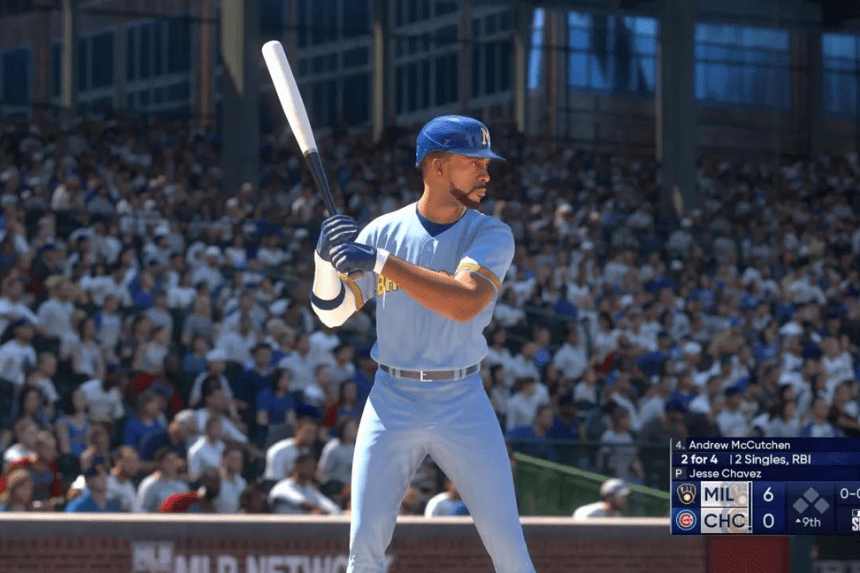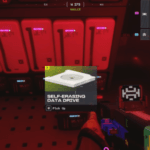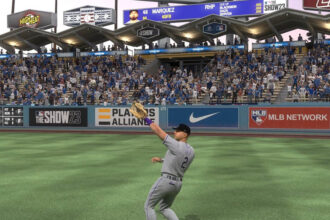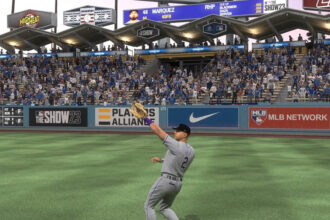MLB The Show 23 lets you customize your players, and now you can equip certain equipment on them too. Having equipment on them will give you additional perks, depending on the gear. But you would notice that the interface to equip gear is not properly outlined, and if you are having a hard time, you can keep reading. In this guide, we will see how to equip equipment in MLB The Show 23.
MLB The Show 23 – How to Equip Equipment
You can equip gear on your player to benefit from the additional perks in the game. Here we will see how to equip equipment in MLB The Show 23
Read More: How to Slide Dive and Jump in MLB The Show 23
How to Equip RTTS Equipment in MLB The Show 23
- Load the game
- Click on the player profile you wish to use
- Select the ballplayer
- Scroll down till you can find the Playstyle option
- Select the Equipment option
- Select which equipment you want to use
If you find the equipment is grayed out, then you should check if any of your other ballplayers have the same gear equipped. In MLB The Show 23, you can only equip one gear type to one player, and multiple players cannot own the same gear. If that doesn’t work, then probably you don’t have the gear in your inventory yet.
How to Equip Diamond Dynasty Equipment in MLB The Show 23
- Head over to the Home tab
- Select the Customize option
- Select Team Equipment
- Pick and choose which equipment you would like
For Diamond Dynasty, whichever equipment you pick will be applied to all the players on the team. So you don’t have to worry about equipping different gear for all your players.
How to Get Equipment in MLB The Show 23
To get more equipment, you need to play the game. You can also unlock certain gear by owning the various MLB The Show 23 editions, but completing the in-game objectives can also give you certain gear.
That’s all there is to know about getting and using equipment in MLB The Show 23. If you like this guide you can check out our other guides as well.