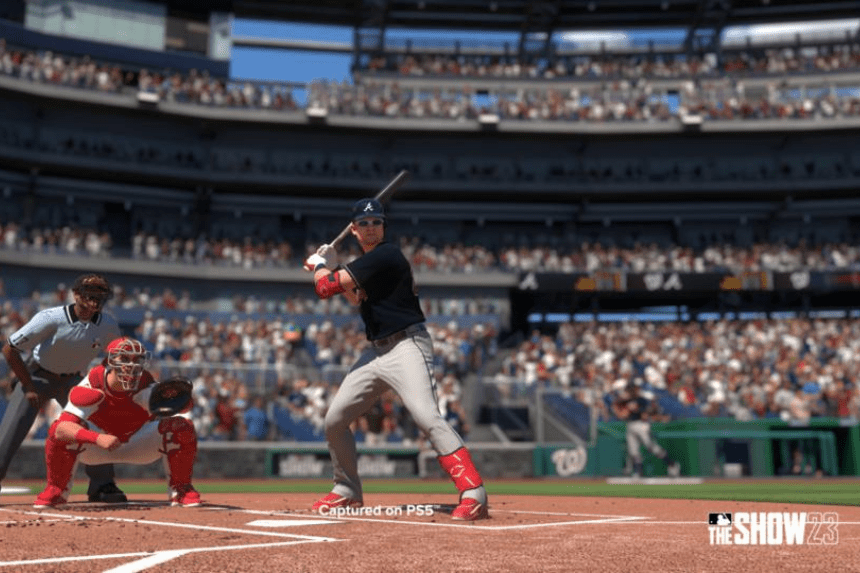MLB The Show 23 lets you play out your baseball fantasies with your favorite players. In Franchise Mode, you can add players you wish to your roster. But some players would belong to different factions, and if you are wondering how to add them, you have come to the right place. In this guide, we will see how to add players to MLB The Show 23 Franchise Mode.
MLB The Show 23 – How to Add Players in Franchise Mode
You can now add players from the minor league to your franchise mode roster. Here we will see how to add them to MLB The Show 23
Read More: What is a Two-Way Player in MLB The Show 23
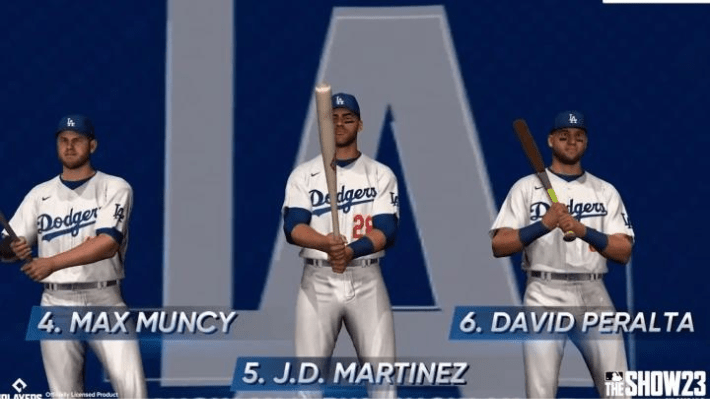
To add players from the minor league to your Franchise mode roster, you can follow the steps below.
- Head over to the team management section
- Select the minor league roster and select the player
- You will get plenty of options to add them to your preferred roster
- Select the 40-man roster to move the player into
- If the roster is full, find any player you can remove from it and add the new player
- Once that is done, select the player you want from the roster and click on Move to MLB
- You can now use your selected player in your 4 lineups.
Franchise mode offers flexibility when planning your roster, and through this method, you can add any player from the minor leagues to the big leagues. You can do this with AAA players as well, so you can make use of this opportunity to build your team. Having the best team in Franchise mode can help you overcome the challenges and objectives efficiently. So, if you find a player who you would like to add, you can check out the above steps.
That’s all there is to know about adding players to Franchise mode in MLB The Show 23. If you like this guide you can check out our other guides as well.