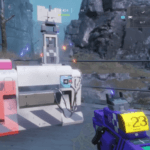Lords of the Fallen is one of the most hyped games of October, but the reviews have not been kind to the game. The game amassed a good following with concurrent players reaching 40K plus. The majority of the bad review of the game is due to crashing and other performance issues. The Co-Op is another issue many players have been talking about. One of the causes of crashing could be a bad save file, so you want to know the Lords of the Fallen save file location, so you can delete the save and start over. We have all the information you need right here.
Lords of the Fallen Save File Location
If you are planning on deleting the save file or altering it in any way, make sure to backup the file. You can simply copy the file and paste it on the desktop to back it up. Once, that’s done, you can find the save file here:
C:\Users\<you>\AppData\Local\LOTF2\Saved\SaveGames
You can head to this location by following the below steps:
- Press Windows Key + R and type ‘appdata’
- Hit Enter and you should see 3 folders
- Go into Local > find the LOTF2 folder > Saved
So, there you have it. This is the save file location of the game.