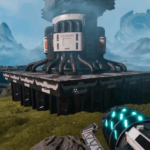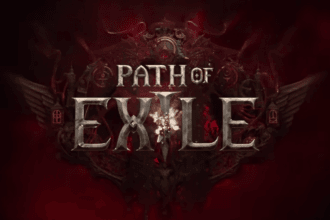Demonologist is the latest co-op horror game available in early access. This game has attracted the attention of the players as it seems similar to Phasmophobia in many ways. Since Phasmophobia was released, ghost-hunting has become scary but fun, as you can do it with friends. Demonologist also has a multiplayer option. Also, players will get various tools and equipment that help them to determine the type of Evil Spirit haunting the map. Spirit Box is one of them. If you are unaware of how Spirit Box works in Demonologist, this guide will help you with it.
Demonologist Spirit Box Guide- How to Use?
In Demonologist, you can experience the thrill alone or share it with friends by teaming up with them. Up to 4 players can team up to play the game. Like Phasmophobia, this game also has different Evil Spirits available, and players need to use various equipment to lure the spirits and get evidence to identify their type.
Spirit Box is one of the tools that players need to use to find evidence. It works similarly to Phasmophobia. Players need to purchase this item from the in-game shop, and once they have detected the location of the ghost, they can use it to speak to the ghost. The default button to activate Spirit Box is ‘V.’ You can ask the following questions to the ghost-
- Where are You?
- How did you die?
- What is your name?
- Can you Speak?
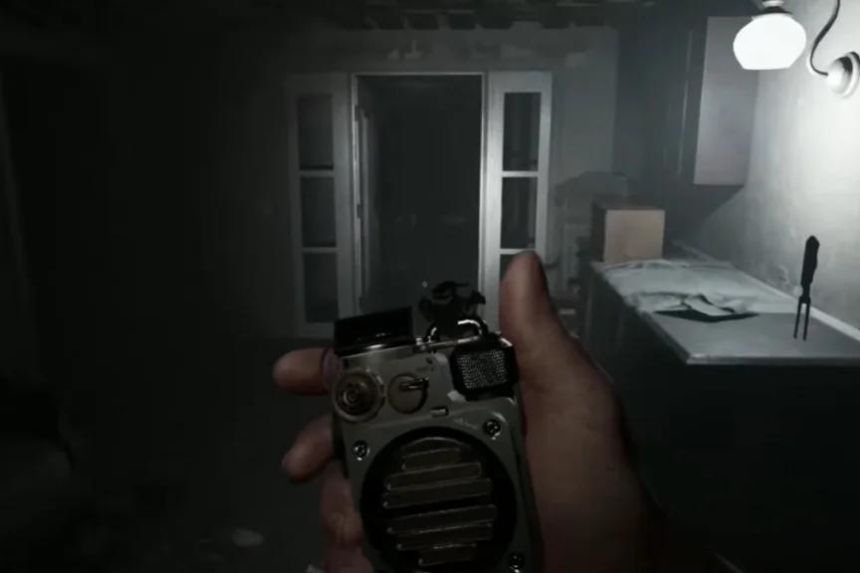
These are the only samples we have listed. You can try various questions to get a response from the ghost. It is not that everyone responds to Spirit Box. It is not like Ouija Board that every Spirit will respond. Only a few will speak through Spirit Box. Keep monitoring the Spirit Box Screen to ensure that the Spirit has responded. If it responds, a white ghost icon will appear on the screen. Sometimes enraging the ghost through Spirit Box initiate hunts and events.
That’s all you need to know about how to use Spirit Box in Demonologist.
Read Next: How to Survive in Demonologist, Demonologist – What are the Best Tools to Use