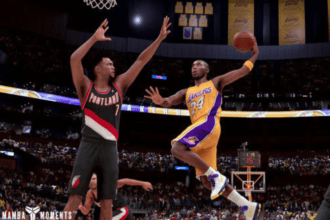NBA 2K25 is out on all platforms: PlayStation 5, PlayStation 4, Xbox Series X and Series S, Xbox One, Nintendo Switch, and Microsoft Windows. The game looks and feels much better than the previous games in the series. One of the first things any game veteran will do is turn off the Shot Meter. Everyone has their reasons for turning this option off, but one of the advantages is you get an additional boost for keeping the option turned off. Here is how to Turn Off the Shot Meter in NBA 2K25.
How to Turn Off Shot Meter in NBA 2K25
As mentioned, you get an additional boost when turning off the shot meter. So, unless you are new to the game and not used to having the settings off, this is the first thing you should do. Here is how to turn off the shot meter in NBA 2K24.

- Open the Menu by pressing the respective button on your device.
- Go to MyPlayer > Animations
- Head into the Customize HUD options and choose Shot Meter Shots
- Turn off Visibility for Shots
The shot meter will be turned off until you enable it by following the steps above.
Should You Turn Off The Shot Meter
Whether to turn off or keep the option enabled is a personal preference. But, if you are new to the series and do not have experience taking shots with the meter turned off, I advise that you get used to the gameplay before turning off this option. As for veterans already used to having the option turned off, it’s the first thing you should do as you boot the game.