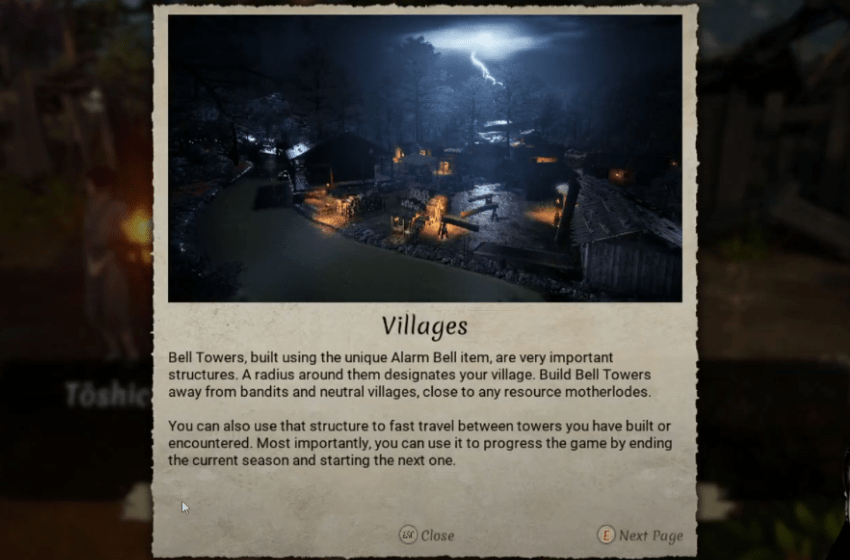Sengoku Dynasty is a great mixture of open-world RPG, city builder and life simulation mixed with survival elements. Players will need to make their own dynasty and make it prosper in the game. Players can have different PoVs and even can play with multiple friends at a time. Players can Craft tools, weapons, meals or medicine, and cultivate the land. Players will be doing many activities in the game while building their village and collecting items. Sometimes, players might want to change their point of view from the third person to the first person (for immersion or clear view) or vice versa. This guide will show you How to Switch Views in Sengoku Dynasty.
Read More: Can You Fast Travel in Sengoku Dynasty, Sengoku Dynasty Herbs for Mata Bug
How to Switch Views in Sengoku Dynasty?
In order to switch the point of view (PoV), players simply need to press “V”. after pressing “v” players will switch their view from the third-person view to the first-person view or vice versa. This change can help players feels more comfortable or feels like they are in the game doing those things.
If pressing “V” doesn’t change the player’s point of view, they can open their setting option and then go to the controls section and check what the key bind for view change is. Also, if players don’t like that “V” is a change view button and want something else to be that, they can change that in the setting as well.
The freedom to change their view whenever is very good as players can sometimes change their views depending on the content they are doing. Like, if players are cutting trees or making food and they want a full immersion of the game or the activity, they can switch to a first-person view. The third-person view is great when players are hunting or roaming around the forest as this gives them a better and more clear view of the surrounding. This helps in finding and hiding from animals.
That’s all you need to know about How to Switch Views in Sengoku Dynasty. If you find this guide helpful, you can check our website for more such guides and news on Sengoku Dynasty and various other games.