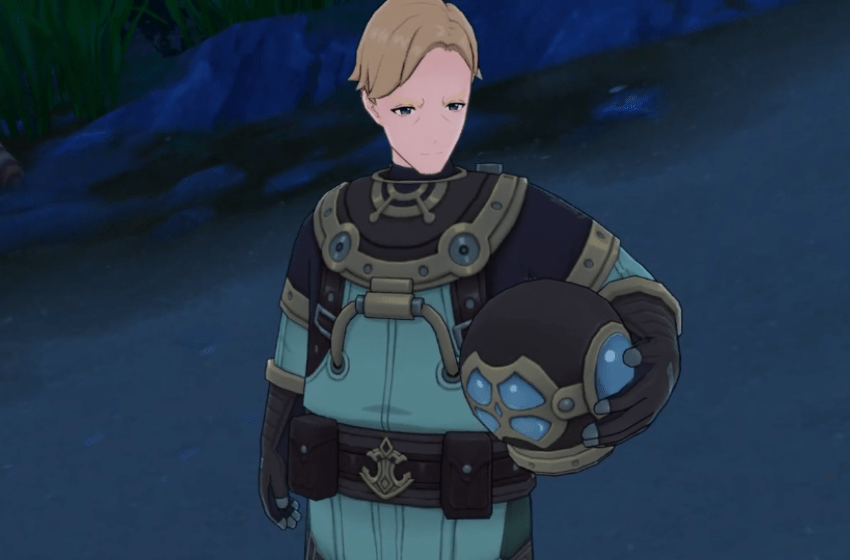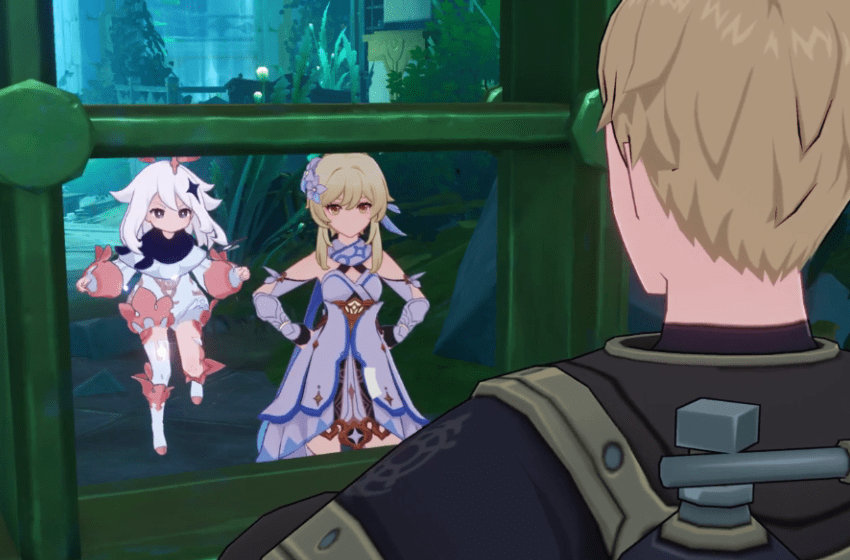Genshin Impact Version 3.2 is only two days away and as per ritual, players can now choose to pre-install the files of the upcoming version before it goes live on the 2nd of November, 2022. The next update is one of the smaller ones in recent history as no new regions are getting added so all we’re getting is new characters and bosses apart from the limited-time events.
Genshin Impact Version 3.2 Pre-Install Package
The Version 3.2 package files amount to 2.61 GB for mobile players and 7 GB for PC players. Pre-Installing the package files now would mean you could start playing right away once Version 3.2 went live on global servers the day after tomorrow.
For Mobile Players
Mobile players could pre-install the package from their loading screen itself. You’ll notice a Pre-Install option on the bottom left of your mobile screen which, when clicked will begin downloading the files during which you’ll be unable to log into your game.
Players can also go into Settings > Resources and then click on the Pre-Install Resource Package to start the download.
If you choose to play Genshin, then your download will pause and you can begin playing the game. You can again resume your download by following the above steps.
For PC Players
PC players can Pre-Install the package files from Settings similar to Mobile users. They can also directly download the resource package from the Genshin Launcher. Click on the ‘Game Pre-Installation- Get Now’ button to begin the download process of the resource files.
Once downloaded you can resume gaming as usual and wait for the Server Maintenance shut-down on the 1st of November which will go on for at least 5-6 hours. If you have the files pre-installed, mobile players can update the game from the Playstore and begin the file verification process- after which you can begin playing Version 3.2.