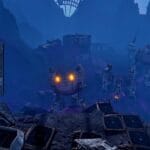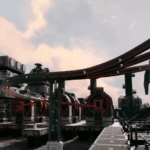Call of Duty: Warzone 2.0 is one of the most-awaited games of this year. This game was launched just after a few weeks of Modern Warfare 2 and shares features, weapons, and cosmetic items with Modern Warfare 2. Among other vital features to explore in the game, Warzone 2 Ping enemies, locations, or weapons is one of the essential features to understand. This guide will help you with the Ping feature in Warzone 2.
How Ping System Works in Warzone 2- Explained
In Warzone 2, and Modern Warfare 2, the multiplayer experience is the most loved one, and the COD games are mainly popular because of their multiplayer experience. While jumping on the Warzone 2.0 battleground with your teammates, you must make sure you are communicating correctly with them. Ping System is a communication system in the game that helps players mark things to point them out to other teammates.
If you have noticed some weapons, enemies, or other items that you want your teammates to see, it’s troublesome to message its location on the chat. At that point, you can use the Ping feature to instantly mark that thing or enemy, and all your teammates can see the location on their map marked with red. To use the Ping feature, first aim at the item or enemy you want to ping and press the following buttons on your respective consoles-
- Press or Hold up on the D-pad on PlayStation
- Press or Hold up on the D-pad on Xbox
- Press the scroll button of the Mouse on the PC/ Press the ‘Alt’ button on the PC.
These are the keybind for the Ping feature on different platforms. Simply press these buttons if you want a quick Ping. Otherwise, holding these buttons will bring a menu with eight different options-
- Loot (you can mark areas with good loot)
- Help (if you need help from your teammates, use this ping option)
- Ping (it is a random indicator and can indicate anything you want to mark)
- Quiet (while approaching an enemy squad stealthily, this ping will help players not to be overheard by the enemies)
- Watch (this ping indicates a particular area that you want your teammates to keep an eye on)
- Regroup (this ping will help teammates to gather in a specific place and continue together if all have gone to different locations)
- Attacking (this will mark an area that you want your teammates to fire on)
- Defend (this ping will mark an area you want your squadmates to protect)
These are the Ping options you can use in various situations during a multiplayer game. The ping feature will instantly convey your message to your teammates with the area or enemy marked on their map.

That’s all you need to know about how to use the Ping feature in Warzone 2.0. You can find the Ping options by going to the settings and then to Keybinds. Once you find the Keybinds, scroll until you get Ping options.
Read Next: How to Find a Contract Phone and Download Intel in Call of Duty: Warzone 2.0 DMZ- Complete the Make Contact Mission, Warzone 2 DMZ: How to Use Keys.