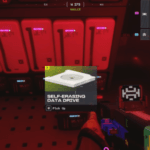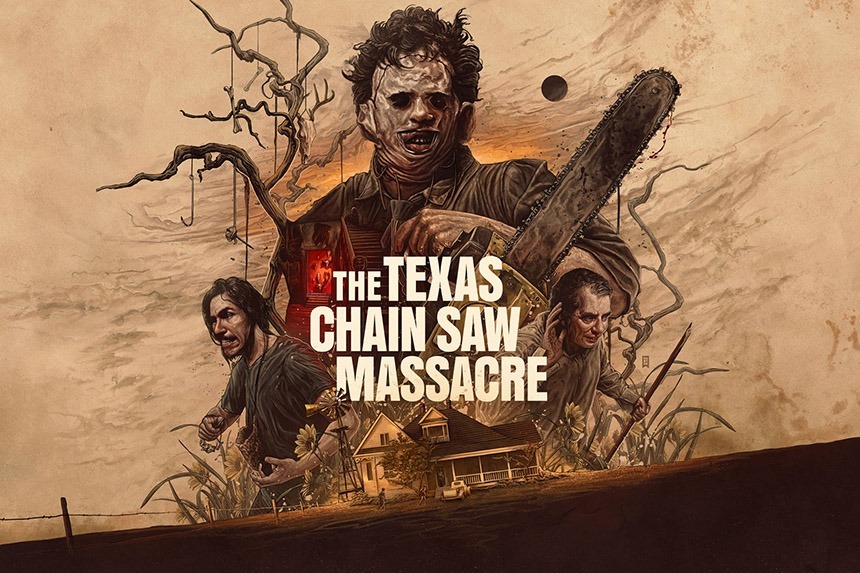Picking locks is one of the most challenging minigames in Texas Chain Saw Massacre, but it’s similar to other minigames like the one you played to get the lockpick in the first place. The basic idea behind most puzzles or minigames is the same; the objective is to not alert the family members while opening locks or using any of the other tools you find in the game. If you have difficulty opening locks, we will help you understand in the quick guide.
How to Pick Locks in Texas Chainsaw Massacre
Picking locks in The Texas Chain-Saw Massacre is similar to other games you may have played. The lockpicking requires you to use the mouse and the E button. Here are the two steps you need to perform to open the locks in the game.
- After interacting with the lock, move your mouse in a circular motion until you find the sweet spot when the screwdriver turns green, as shown in the image below.
- Hold the mouse and tap the E button when the lockpick turns green, but be careful not to fill the grey bar. This part is similar to the toolbox minigame. If you fill in the grey bar, the lockpick will break and the family members will be alerted.
You have to repeat the process three times to open a door. So, this is how you can unlock a door or pick a lock in The Texas Chain-Saw Massacre.