There are various possible outcomes and approaches to gameplay throughout your interstellar voyage in Starfield. Whether you choose a first-person shooter (FPS) experience, where you play aggressively against every pirate ship you encounter, or choose a sandbox, survival experience, where you build farms and mine for resources, or a pickpocketing, criminal business, where you farm black market products to sell on the black market. Resources are crucial to improving your chances of survival and maintaining a steady income, regardless of the game you’re into. The Cutter mining technique may take a long time if you use it to collect resources from the countless celestial bodies available in Starfield. So, this is our guide for mining large deposits from Starfield’s depths.
How to Mine Large Deposits in Starfield?
Many of the Resources obtainable in Starfield and farmed with the help of the Cutter are relatively tiny, so there’s no need to feel intimidated or worried about the mining process. However, other minerals, like iron and cesium, can only be found in massive deposits inaccessible to the Cutter. Although it is not recommended in Starfield, you can only get by with the Cutter. If you’re using a Scanner to locate the desired mineral, you can check its size in the device’s viewfinder. Find out if the Cutter can be used to mine it by looking at its outline. The Scanner has everything you need to drill a significant deposit successfully.
Get close to the Resource you want to mine, then pull out the Scanner (‘LB’ on Xbox or ‘F’ on PC). Then, after scanning the mineral and pressing the interact key, the Resource Tabs will appear, displaying the various minerals, the element icons, and the colors that correspond to the biomes on the planet where the Resource can be found. When you are standing next to a vast deposit and find out the name of the Resource that appears on your screen, leave the Scanner and press interact again. The ‘Harvest’ button, which refers to the ‘E’ key on a PC or the ‘A’ button on an Xbox, may be found here.
How to Mine and Farm Huge Deposits Using an Extractor?
The above is a simplified way to farm massive deposits; however, these minerals can be found by exploring and excavating planets. You’ll need to establish an Outpost to farm these resources. It would be best if you farmed minerals near the Outpost’s location. You can use the Scanner to locate these by looking for the appropriate color and material sign. Finding the precise place to mine with the Extractor, where the ground will stand out in the Resource’s color, relies heavily on the color. To extract the Resource, an Extractor must be constructed on top of it.
Extra Storage can be added in Outpost Build Mode via the Storage Tab if you plan on farming a large amount of Resources. Connect the Extractor to the Storage Containers so that the extracted materials can be deposited immediately. You’ll find an option for this in the Extractor’s main menu.
We have reached the end of this guide on how to mine large deposits in Starfield. If you need any Starfield-related guide or news, you can check out these links. Thank you for reading this article.





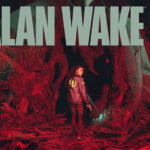
](https://quoramarketing.com/wp-content/uploads/2024/10/Slime-Slaying-Online-RPG-Codes-QuestsOctober-2024-150x150.png)