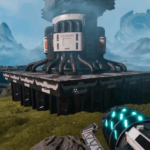Call of Duty players are experiencing a new level of interaction thanks to these new features introduced by Activision. Warzone 2 added proximity chat, allowing players close to each other to communicate. Streamers already use this feature to converse with fans or even make allegiances with them. As well as making it easier to team up when the endgame rolls around, they have added proximity chat and the ability to join teams together.
Warzone 2’s Assimilation mode allows players to switch teams at any time, and it’s one of the most exciting new features. In this guide, we’ll see how to join the enemy squad in Warzone 2.
Read Next: Who are AQ Soldiers in Warzone 2 | How to Get AQ Kills in DMZ?
How to Join Enemy Squads in Warzone 2?
The system for joining an enemy squad is currently in the order of request, which means that if more than one player requests to join your squad, the last person to request will be overridden, and the others will not be recognized. Further, in most modes, the squad limit cannot be exceeded, and you can only use it if either your team or your enemy’s team has a vacancy. Only the Unhinged BR mode allows up to six people to play together per squad. Therefore, duos cannot exceed two members, trios cannot exceed three, and quads cannot exceed four.
To join the enemy squads in Warzone 2,
- Open the Ping Wheel menu in the game.
- Now click on Invite or Join the nearby enemy squad option.

Your screen will display a notification asking you to approve or reject the invitation from the opposing team. In contrast, the other team’s screen will display a notification asking them to accept or reject your invitation.
This concludes our guide on how to join enemy squads in Warzone 2. Be sure to check our other guides for more updates on the game.