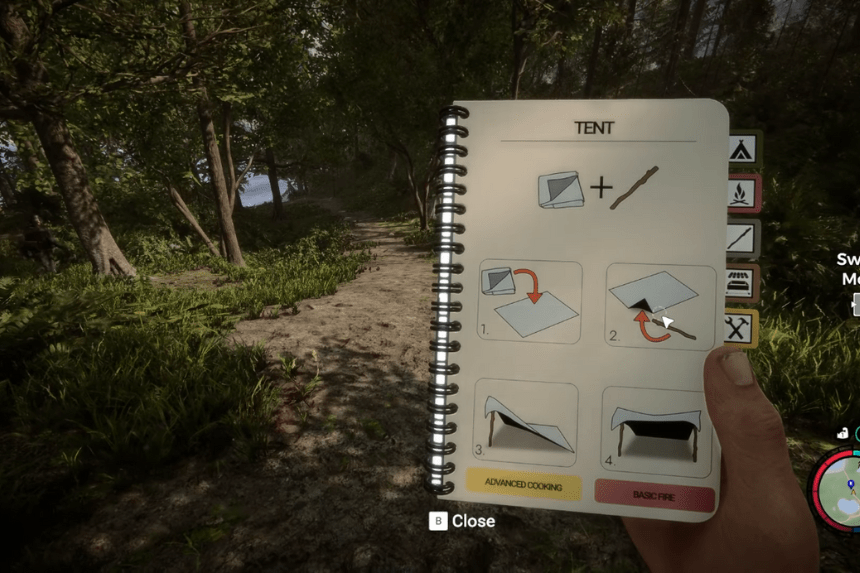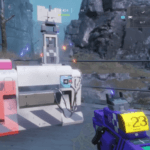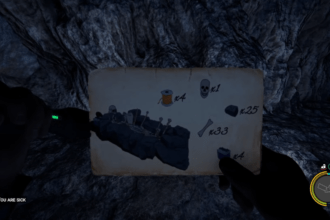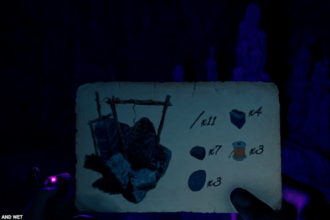With the new update, you can now unlock new never before seen features in Sons of the Forest. This includes the new Creative Mode, where you can build your base and surrounding areas to your liking. But creative mode isn’t unlocked from the get go, and you have to play through the game to get it. In this guide we will see how to get and use Creative Mode in Sons of the Forest 1.0
How to Get and Use Creative Mode in Sons of the Forest 1.0
Creative Mode lets you unleash your inner artist as you can build your ideal base under this. Here we will see how to get and use creative mode in Sons of the Forest 1.0
Read More:
- Sons of the Forest 1.0 – How to Cure Sickness
- How To Beat Legsy In Sons Of The Forest 1.0
- How to Get Ancient Armor in Sons of the Forest 1.0

To unlock Creative Mode, you first need to beat the game, unlock an ending, and sit through the end credits. Creative Mode is a post game activity, so you have to play the game to its entirety till you can spot a new option in the main menu. If you want to just skip to the end without going through the hassle of playing the game, then start a new game on Peaceful Mode. This way, you can just complete the main objectives without obstacles, pick an ending, then go to the end credits.
After that, you will find the new Creative Mode in the main menu. Under this, you can build your ideal base, experiment with an arsenal of building materials, and just have a fun experience on the island without monsters tagging along. Earlier, most players have used mods to create a sort of Creative Mode to the game. But now you can get rid of all that and use the inbuilt official Creative Mode in Sons of the Forest
That’s all there is to know about using creative mode in Sons of the Forest. If you like this guide you can check out our other guides as well