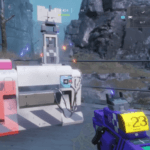Bugs and errors are one of the most common features of an online game. Finding a game that has never shown bugs, errors, or glitches is almost impossible. Like every online game, from the very beginning, Overwatch 2 has shown multiple bugs and errors like being unable to log in, waiting in queues for a long time, Shop not working, Watchpoint Patch Not working, etc.
This guide will discuss another error players are getting now: the “1999 Players Ahead of you” in the queue. We will try to provide you with solutions to this error.
Fix the “1999 Players Ahead of You” Error in Overwatch 2- How to Solve?
Players have been waiting for Overwatch 2 for a long time, and when it finally came, it started showing lots of bugs and errors. Though it’s annoying, there is no way to avoid all the bugs and errors. No matter how well the developers have developed the game, some errors always remain. Before we progress to solve the issue, we must know why it is happening.
Overwatch 2 is the sequel to Overwatch, and it’s a free-to-play game, so players were eagerly waiting to give the game a try. Therefore, as soon as the game releases, a massive crowd has been trying to log in to the server, causing the servers to go down and giving various error codes. Excessive crowd prevents the servers from working properly, and that’s when players get error codes like “1999 players ahead of you.”
Now, when it is a server problem, there is almost nothing that players can do. These issues can be solved from the developer’s end, and players will stop receiving these errors as the crowd goes down gradually. Anyways, there are some fixes you can try to fix the “1999 players ahead of you” error in Overwatch 2-
- Check whether your Battle.net account and your Console accounts are connected or not. You should link them if they are not linked and then try again. If you are getting the error code despite the accounts being linked, disconnect them and connect the two accounts again.
- Check your internet connection. Sometimes unstable internet connection causes troubles, so you must ensure that your internet connection is stable. You can turn off the router and turn it on a few minutes later to check if the connection is stable or not.
- The next thing you can do is check whether the game servers are down. You can visit Blizzard’s Server Page to check the status of the servers.
- If you are a PC player, you can change your region. To do this, follow the below steps: Battle.net Client> Find the Game from the game list> don’t start the game; instead, Click on the Globe Icon above the Play option> Select the region from the dropdown menu.
- Finally, you can uninstall and reinstall the game to fix this problem.
These are the possible fixes you can try to fix the “1999 players ahead of you” in Overwatch 2. We hope one of these fixes will solve this issue, but if any other solution that we haven’t covered works for you, do tell us in the comments.
Read Next: Fix Overwatch 2 Shop Not Working Error, Fix Overwatch 2 Login Error Code BC-153.