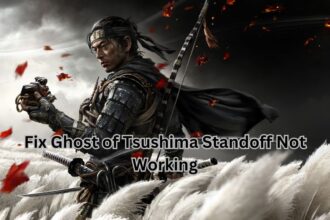Minecraft is one of the most popular sandbox survival games of the last few years. The Minecraft world is infinite, and there’s no limit to exploration. So, no matter how much you have explored, there are still things left to explore. However, the more games get crowded, the more they show bugs and errors, and Minecraft is no exception. Often Minecraft shows errors, and recently players have been complaining about the ‘Abandoned Connection Closed’ error. So, this guide will help you know the possible solutions to this problem.
How to Solve ‘Abandoned Connection Closed’ Error in Minecraft?
If you have been playing Minecraft for a long time, bugs and errors are nothing new to you. Minecraft often shows bugs and errors. Basically, online games have these troubles in common. No matter how much the developers put effort into developing a game, there must be a few errors. So, games like Minecraft showing errors is natural.
Recently, players have been reporting the Abandoned Connection Closed error in Minecraft, and we have noticed that this issue is mainly a connectivity issue caused by a lost internet connection. So, there are a few methods players can try to solve the problem-

Restart Minecraft
This is the easiest method to check if the error is fixed. When you encounter this error, restart the game and check whether it is fixed. It may work for some players.
Check the Internet Connection
Next, you should check your internet connection. If you have a WiFi connection, check whether the wifi connection is stable. This issue is mainly caused by bad internet issues. Players can even try restarting their router to fix the problem.
Restart Your PC or Console
If none of these work, you can try restarting the device that you have been using. Sometimes restarting PC or Consoles solve issues.
Verify Game Files
Corrupted files cause a lot of in-game troubles, and players who play online games regularly are aware of this fact. Sometimes, game files are lost, and this also causes errors. So, verifying the files and reinstalling them can help.
Uninstall Minecraft
If none of these methods work, you can try uninstalling the game and reinstalling it after some time to check whether the issue is fixed.
These are the ways players can try to fix Minecraft’s ‘Abandoned Connection Closed’ error. If none of these methods work for you, contact Mojang Support. Otherwise, wait for the developers to fix it. If you find an effective method to solve the problem, let us know in the comments.
Read Next: How to Fix Update KB5017383 Not Installing on Windows 11, Fix Instagram Threads Post Failed to Upload