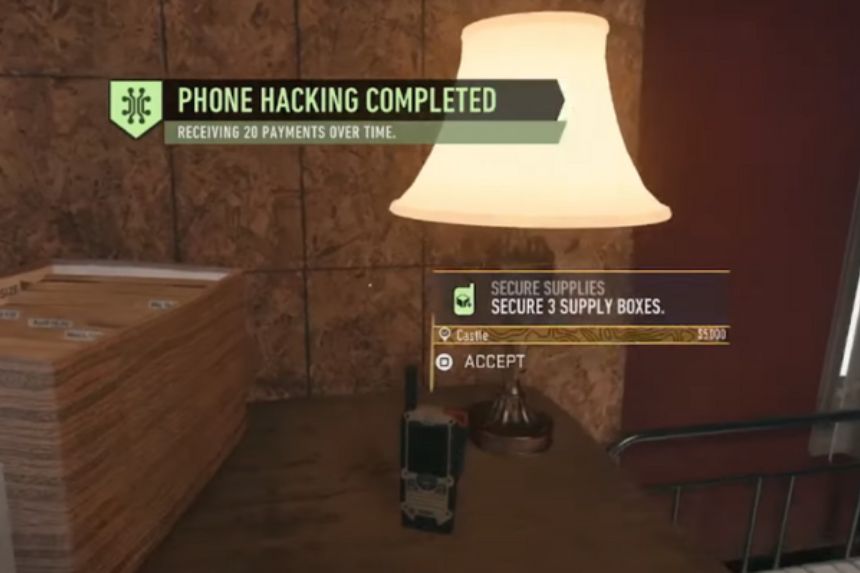Warzone 2 Season 4 was released a few days back, and players have still been grinding through the game to explore all the features. In DMZ modes, there are several Factions, and players must complete these Faction missions to thoroughly explore the map locations. Season 4 has brought multiple new Faction Missions, and one of them is the Go For a Drive mission. It is part of the newly added Phalanx Faction. If you want to complete this mission, go through our guide for the required information
Guide to Complete Go For a Drive Mission in Warzone 2 DMZ- How to Do?
Faction Missions are the main attraction of the DMZ mode, and players love completing these Faction missions. Generally, these Faction Missions are not complicated, but sometimes players become confused about completing them. The Go For a Drive Mission is one of the newly added missions in the game, and it has three objectives to complete-
- Acquire an Encrypted Hard Drive
- Drive a Chop Top in Vondel for Two Consecutive minutes while carrying the Hard Drive.
- Deliver the Hard Drive to the Dead Drop at the Zoo.
Among these three missions, finding the Encrypted Hard Drive is the most complicated one. These are pretty rare items that can be found in locations where there are computers. So, after you land on Vondel, make sure to search all the areas with Computers, like Fire Station, Zoo buildings, Floating District, Townhouse, etc. Search every corner of these locations.
Once you find the Encrypted Hard Drive, your next target is to find the Chop Top. It is a vehicle found randomly. But Chop Top is not a very safe vehicle, so roam around locations for two minutes with fewer enemies. Otherwise, if you die, you will lose the hard-earned Hard Drive and have to find it again.
After the second objective is done, go to the Zoo Dead Drop. We have marked the location on the map below-

Interact with the Dead Drop and place the Encrypted Hard Drive into it to complete the mission.
That’s all you need to know about how to complete the Go For a Drive mission in Warzone 2 DMZ.
Read Next: Warzone 2 DMZ Charged Interaction Mission Guide, How to Find the Corner Townhouse Key in Warzone 2 DMZ