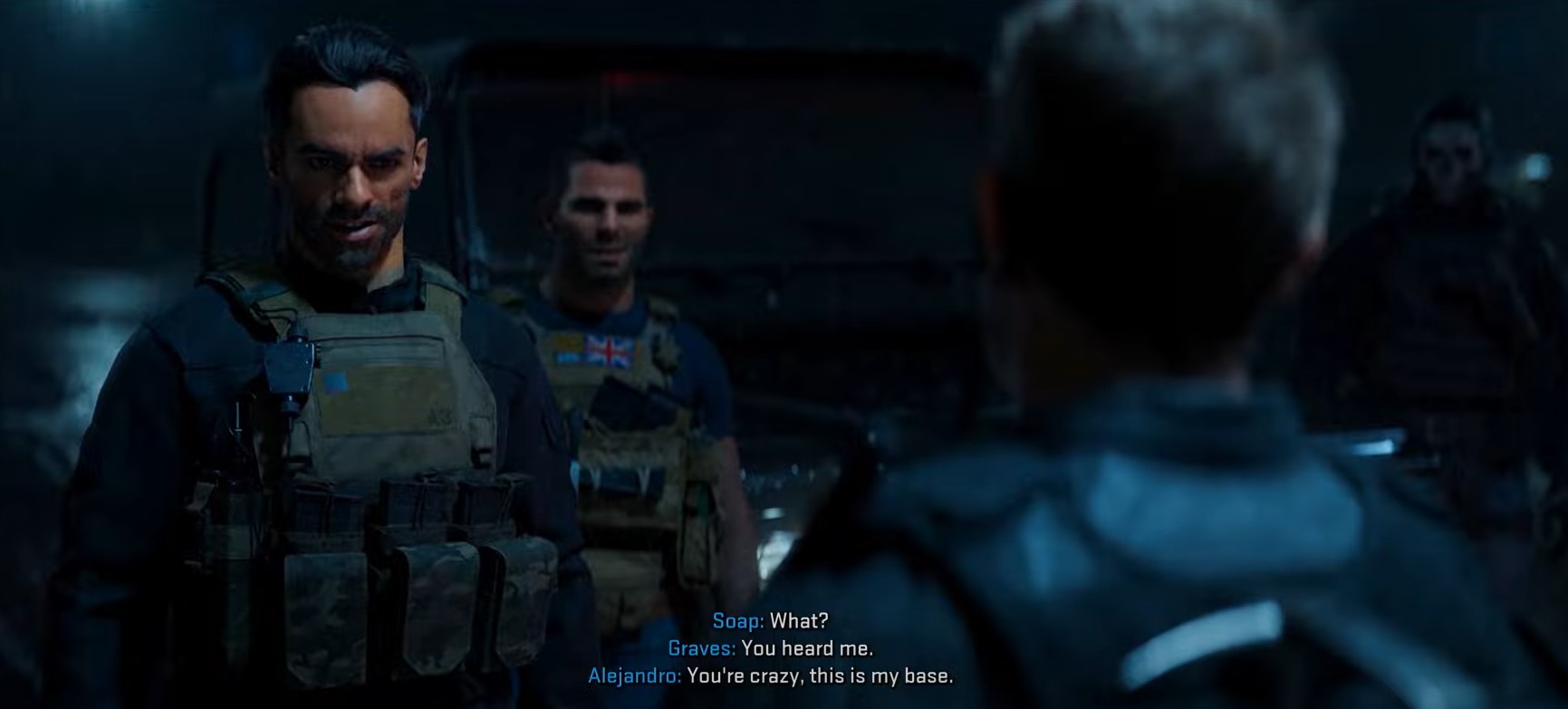You can change your existing email address to a new one on the Account Management section on the webpage of Activision, but the problem is when you mistype the email. In this guide, we will take you through the process of how to change the wrong e-mail in Modern Warfare 2.
How to Change Wrong E-mail in Modern Warfare 2
If you want to play Modern Warfare 2, you will need to make an account with Activision for which you need to provide an email address. You will be asked to verify the email address in order to prove your identity. However, it is possible that the email address that you entered is incorrect or you have missed a letter and typed up a faulty email address. If you want to know what you should do in this case, you’re in the right place as we have some tips for you.
Read Next: How to Preload in Modern Warfare 2 Beta
To change your email address from an incorrect one to the one that you want to can be a tricky affair, as your identity needs to be verified. However, there are some things that you can try.
The first thing that you should try is to contact Activision support. They will provide you with a ticket number and get back to you as quickly as they can. It can be a hit or miss with this option, as some of the staff might peg your request as a phishing attempt and reject your ticket straight away. In order to protect the accounts of the players, sometimes the support section will not entertain changing email address requests. However, it doesn’t hurt to try.
The second option is to make an account on Twitter and tweet your issue to Activision. If you have a decent following, you will be more likely to get noticed and given importance. But regardless of follower count, as the complaint is on a public platform, the support staff is bound to pay more attention as they deem it could be a genuine problem from a player.