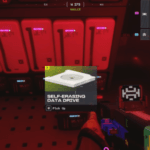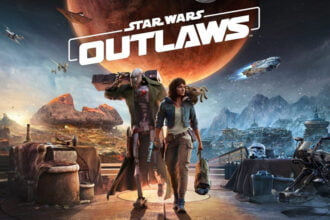Star Wars Outlaws lets you take on the role of Kay Vess, a scoundrel who will do anything in the name of freedom. But certain dangers lurk across the planets that can make this dream somewhat impossible to reach. As you explore the main storyline, you can adjust your difficulty preferences so you can either focus on the combat aspect or the story itself. If you are wondering what difficulty settings are available and what they do, this guide covers it. In this guide we will see how to change difficulty in Star Wars Outlaws
All Difficulties in Star Wars Outlaws Explained
There are several difficulty settings to pick while playing Star Wars Outlaws. Here we will see how to change difficulty in the game
Read More:
- Star Wars Jedi Survivor: How to Get Wanderer Outfit Set
- How to get the Splurgle achievement – Star Wars Jedi Survivor
- Fix Star Wars Outlaws Lagging, Stuttering, and Low FPS – Boost FPS Guide
You can pick what sort of difficulty settings you want for certain sections of the game. For example, you can change the difficulty for the main story, mini games, and character. We will be highlighting all difficulties under each of the above sections first.
Story Difficulty Settings
These settings offer players to tweak the difficulty based on how they wish to play the game. You can adjust between the below four settings, and it will offer various changes depending on your character, combat, and mini games
- Explorer – Story based difficulty and focuses on exploration
- Individual Difficulty: Story
- Lockpicking Difficulty: Easy
- Slicing Attempts : More
- Galactic Street Food Difficulty: Simplified
- Adventurer – Moderate combat with exploration
- Individual Difficulty: Regular
- Minigames Difficulty: Default
- Outlaw – Higher combat and harder challenges.
- Individual Difficulty: Challenging
- Lockpicking DIfficulty: Hard
- Slicing Attempts : Fewer
- Galactic Street Food Difficulty: Default
- Scoundrel – Hardcore difficulty, tougher challenges and enemies
- Individual Difficulty: Hard
- Lockpicking Difficulty: Hard
- Slicing Attempts : Fewer
- Galactic Street Food Difficulty: Default
Individual Difficulty Settings
These are changes you can make on your character to fine tune them according to your playstyle. There are three difficulty settings for this, and it will influence your character’s health, damage output and damage taken, as well as enemy and wanted difficulties.
- Story – Easygoing setting that focuses more on the story than combat
- Regular – A balance between story and combat
- Challenging – Focuses more on combat and less on the story
- Hard – Highly combat based
Minigame Difficulty Settings
If you are looking for an easier way to avoid the mini games, then you can change settings for that too. There are four types of minigame encounters in Star Wars Outlaws, and changing the settings will influence how easy or difficult it gets to crack the game. You can either choose the Easy setting, Default, Simplified, Fewer, or More
How to Change Difficulty in Star Wars Outlaws
To change difficulty, head over to the settings menu and select the Gameplay Experience option. Browse through the available options and pick which difficulties you wish to change
That’s all there is to know about changing difficulties and all difficulties in Star Wars Outlaws. If you like this guide you can check out our other guides as well