COD is undoubtedly one of the most famous series worldwide, and players eagerly wait for new COD games or seasons. Modern Warfare 2 is out 0n 28th October 2022. This is the reboot version of the 2009 Modern Warfare 2 and players are eager to experience the gameplay. Not only in Modern Warfare 2, but when you play any game, the graphics is something that matters the most. If the graphics are not properly set, you can enjoy the game. Your screen becomes blurry and you’ll face many other issues while playing. So, this guide will discuss how to adjust Modern Warfare 2 Graphic Settings.
Modern Warfare 2 Graphics Adjustment- How to Do?
Graphics play a huge role in video games. If the Game’s graphics are not properly set, it won’t be possible to play the Game smoothly or enjoy the gameplay experience. Initially, the default settings work, but as you progress, you may feel your graphics is not proper to play the game. In that case, you may want to Change the Graphics Settings of the game.
Now, if you suddenly find your screen blurry while playing a game, you can’t play the Game. in that case, you have to check your settings and especially, your graphics settings that contain Display and other options. The process is straightforward. You can do it easily. Just go to Settings and you’ll find Graphics under this menu. There are a few things you need to adjust, so you can check the below images for help-
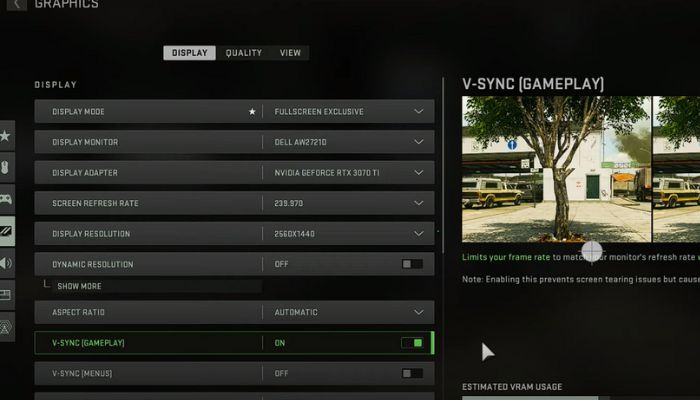
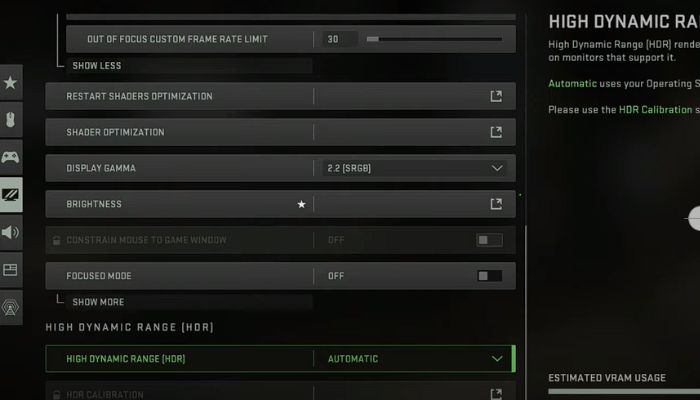
Not all the Graphics options need to be adjusted. You must change the ones you think create issues. Also, another thing to mention is that these are not any official settings, these are what we recommend, but they may not suit everyone’s preferences as players often have their unique playing styles. If you feel these settings are not suitable for you, change them according to your preferences.
Read Next: How to Complete Prison Break in Modern Warfare 2, Fix CoD Modern Warfare 2 Crashing, Crash at Startup, Won’t Start, and Not Launching (2022) on PC.










