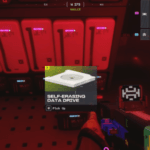One of the most terrific third-person shooter games of 2024, “Warhammer 40K Space Marine 2,” is all set to release on September 9, 2024. However, players who have purchased the Gold or Ultra edition of the game can now enjoy the game as early access is live. Although the game has a compelling story, some bugs, errors, and technical glitches are inevitable in modern online games. One common problem countless players face is the high CPU temperature. Due to this problem, the game starts lagging, stuttering, or experiencing FPS drops. Thankfully, there are several workarounds you can try to get rid of this problem.
How to Fix Warhammer 40K Space Marine 2 High CPU Temps
Like many other players, you can try the workarounds below if you are also experiencing issues with high CPU temps and want a temporary solution until a patch comes.
1. Lower In-Game Settings
The very first thing you should do is to lower in-game settings. We recommend reducing graphics-intensive settings like resolution, shadows, anti-aliasing, texture quality, etc. Also, try turning off motion blur effects and other visual effects because they stress the CPU and cause high temperatures while playing the game.
2. Setting Framerate Cap
Some players suggest setting a framerate cap to fix this problem. By doing this, you can prevent your CPU and GPU from overworking, which can eventually help reduce heating the machine. You can do this in the game’s settings. Make sure to set the framerate cap to match the refresh rate of your monitor. You can also try using third-party software like MSI Afterburner, which helps to manage graphics settings and monitor system performance.
3. Improve Cooling and Ventilation
Sometimes, the dust buildup on your system can also cause overheating issues. It is always recommended to clean the fans and other cooling components regularly. Additionally, make sure the fan of your PC is working fine. You can also try adding additional fans or using a more efficient case can also help to fix the high CPU temperature issue in Warhammer 40K Space Marine 2.
4. Disable Performance Boost Mode
Another player suggests disabling performance boost mode. This is a temporary fix until the developers resolve this problem. Here are the steps to do so:
- First of all, open PowerShell as an administrator.
- Copy and paste the following command:
powercfg /attributes SUB_PROCESSOR PERFBOOSTMODE -ATTRIB_HIDE
- Press Enter.
- Now, type “Edit Power Plan” into the Windows search bar and open it.
- Click on “Change advanced power settings.”
- Go to “Processor power management” and then “Processor performance boost mode.”
- Set it to “Disable.”
However, once you finish your gaming or want to switch the game, you can re-enable it by following the same steps.
That’s it for this guide. Hopefully, one of these solutions will help you to fix Warhammer 40K Space Marine 2 high CPU temps.
Also check: How to fix Warhammer 40K: Space Marine 2 crashing on startup and stuck on loading screen.