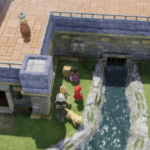The Sims ‘One or more online services is currently offline’ error has persisted with the Sims 4 for quite a while. As the error message states, the Sims 4 won’t connect to online services preventing you from taking care of the Sims. When you boot up the game, it’s the last thing you want to see. Troubleshooting connection problem are a headache even for the tech pros. fortunately, there are some quick workaround if the Sims 4 online services are offline. Keep scrolling to know the solutions.
Fix Sims 4 Unable to Go Online 2023
When you get The Sims ‘One or more online services is currently offline’ error, the first thing you should do is check the status of the servers. The most likely reason you are seeing this error is because the servers are down for planned or unplanned maintenance. When the server runs into a glitch or issue that can also lead to the error. So, the first solution you should try is to verify the cause of the error.
You can visit the Official Sims Twitter for more information on the status of the server. Downdetector is another website to get to the bottom of why Sims 4 is unable to go online. At the website, you can view user comments and identify the specific time and region where users are having problem with the game.
If the problem is on the server-end, there is nothing you can do about it. Wait for the developers to update the status of the servers and take a break from the game. Usually, it’s not more than an hour or two before the game comes back online.
However, if The Sims ‘One or more online services is currently offline’ error is caused due to a problem on your end, you need to fix the problem to get online. The most likely cause Sims 4 won’t connect online is a problem with your connection. Ensure that your internet connection is fine and the speed is ideal.
Reboot everything from the device that you are playing the game on to the network hardware. Once, you have rebooted everything, try to play the game.
How to Fix The Sims ‘One or more online services is currently offline’ Error
Here is some basic troubleshooting we suggest you try to fix any connectivity problem that’s causing Sims 4 won’t connect online issue.
Switch to a wired internet connection
One common cause of errors in online games is an unstable or weak internet connection. Using a wired connection can provide a more stable and reliable connection compared to Wi-Fi or mobile hotspots. Consider switching to a wired connection using options such as Powerline, Ethernet Cable, or MoCA. These alternatives can minimize latency and provide a smoother gaming experience.
Clear cache or perform a hard reset
For console players, clearing the cache on Xbox or performing a hard reset on PS4 can sometimes resolve connectivity issues. Clearing the cache helps remove temporary files and can fix any conflicts that may be causing the error. PC users should try rebooting their systems and launching the game again to see if the error persists.
Reset the internet router or modem
If the error persists, resetting your internet router or modem can help resolve any potential network issues. Power off the router or modem, wait for a few minutes, and then power it back on. This process can refresh the connection and clear any temporary glitches that may be affecting your gameplay.
Optimize your internet connection
Certain types of internet connections are more suitable for online gaming than others. Cable connections, fiber, and DSL generally offer better gaming experiences compared to satellite, wireless, or cellular connections. If possible, consider upgrading your internet service or contacting your provider to ensure you have a stable and reliable connection.
Adjust wireless router settings
If a wired connection is not feasible, optimizing your wireless router settings can help improve your gaming experience. Try changing the channel on your router to one that is less congested. Shifting from 2.4GHz to 5GHz or vice versa can also make a difference. Additionally, ensure that the router is placed closer to your console or PC and isn’t obstructed by walls or other obstacles that may interfere with the Wi-Fi signal. Adjusting the router’s antennae can also help improve signal strength.
Change your network connection
If you are experiencing the error while using Wi-Fi, try playing the game using your mobile internet as a temporary solution. This can help determine if the issue lies with your home network or internet service provider (ISP).
Minimize network congestion
To ensure optimal gaming performance, avoid using other devices on the same network, especially bandwidth-intensive activities like streaming videos or downloading large files. Terminate any tasks that may consume a significant amount of bandwidth while playing The Sims.
Ensure hardware and firmware are up-to-date
Keeping your hardware and firmware updated is crucial for maintaining a stable network connection. Contact your ISP to ensure that your network equipment, including modems, cables, routers, switches, etc., are all up-to-date and functioning properly. Outdated or faulty equipment can cause connectivity issues.
Check NAT type
Network Address Translation (NAT) settings can affect online gaming connectivity. Make sure your NAT type is set to “Open” for optimal performance. Consult your router’s manual or contact your ISP for assistance in configuring your NAT settings.
If all else fails, don’t hesitate to contact your ISP for further assistance.
Read next: Fix Onedrive Error 1200 Something Went Wrong