The Roblox error code 267 means the game has kicked you out as a result of a script with the admin command. It occurs due to a self-preservation script in the game that protects itself by kicking the user out of the game when suspicious activity is detected such as hacking or illegal exploitation of the system. The error code appears like this “DISCONNECTED: You were kicked from this game [Error Code 267]”.
Are you not doing anything suspicious and yet the game kicks you out every time you try to log into the game? Don’t fuss! You are not alone in this, a lot of users face this error. In fact, this is one of the most common errors with Roblox.
Cause of “DISCONNECTED: You were kicked from this game
[Error Code 267]”
If you follow the message that accompanies the error code, there are two statements “You were kicked from this game: Self Moderate” and “You were kicked from this game: Banned from server”. These errors occur due to the following reasons.
- Firewall: The most common cause of this error is the firewall. Maybe you have not provided permission to Roblox and the firewall is blocking the game.
- Slow Bandwidth: If your internet connection is unstable and can become slow at times, the probable cause of this error is you slow bandwidth. Due to the slow speed, the objects of the game take longer than usual to load showing the error message. This problem becomes more real when the game is relatively large.
- Empty or Corrupted Game: If the creator of the game did not build any element in the map, then the map has loaded but due to being devoid of stuff, the error can arise. Whereas a corrupted or badly scripted game with too many objects can also cause the error message to appear.
The fix for this type of problem is simple. Follow the various methods we have explained and you will be back in Roblox in no time.
Solutions to Resolve 267 Error in Roblox
Fix 1: Ensure the internet browser is supported
Check the browser for updates and ensure you are running the most updated version of the browser. Although the game supports Internet Explorer, a lot of players face the problem with the browser, so try using different browsers such as Firefox or Chrome.
Fix 2: Resetting the Internet Browser Option
As the problem is closely related to your internet connection, a simple reset can fix the problem. To perform this step, you should have access to Internet Explorer; however, after you have performed the step, even if you use other browsers, it may fix your problem. Follow the steps:
Internet Explorer
- Go to Settings in Explorer
- Search for the Advanced tab
- Locate Reset and click on it
- Close the browser and try running the game once again.
Chrome
- Open the Browser > click on the three dots on the top-right corner that opens the Customize and control Google Chrome
- Navigate and click on Settings.
- From the left panel, click on Advanced to open a drop-down menu.
- Select Reset and clean up
- Click on Restore settings to their original defaults
- Select Reset settings
- Close the browser and check if the Roblox error code 267 still appears.
Fix 3: Shift to Wired Internet Connection
Wi-Fi can cause a blip in the connection that can cause the error, shifting to a wired connection will not only ensure you do not face any problems in the future but it’s will also eliminate the wireless a possible cause. So, shift to a wired internet connection.
Fix 4: Remove Add-blocks on the Browser
Sometimes ad-blocks enabled on the browser prevents the game from leading, so make sure that the ad-blocks are disabled. Add-ons and extensions can also cause the problem, so if you have installed an add-on recently after which the problem started, remove the add-on or extension.
Fix 5: Disable Firewall or Antivirus
After you have tried the above steps and nothing worked, it’s time you tried a more serious solution that is turning off the Windows firewall or any third-party antivirus software. This solution has been the most effective solution for the 267 error. Doing this is simple enough. Follow the steps to turn off the Windows Firewall.
- In the start menu type Control Panel.
- Click on Systems and Security > Windows Defender Firewall.
- Locate Turn Windows Defender Firewall on or off and click on it.
- Toggle both options with the Red Cross mark and click ok.
- Now try running the game.
If you have a third-party antivirus such as Avast, Kaspersky, AVG Antivirus, or others, turn them off as well. Simply open the application and the option to turn then off would be on the home screen or in the settings.
Fix 6: Reinstall the Client
If nothing has worked, reinstalling the game will do the trick. Uninstall the game and follow the same steps you did to initially install the game.
Let us know in comment what worked and what did not, so we can recommend better fixes for Roblox error code 267.
This is a bonus solution if nothing else worked; however, if you consider yourself a not-technical guy and you need help with technical things, probably best not to try this. It relates to port forwarding. A lot of users were able to solve their problem with this method.
Fix 7: Port Forwarding
Depending on the operating system you are using the ports used by Roblox can vary, so ensure that you have the right ports open or perform port forwarding so the game can connect. Follow the steps to do this:
- Log-in to your router using the Gateway IP.
- Go to port forwarding option.
- Enter the IP address of your computer and set the port range 49152–65535.
- Set the protocol to UDP.
- Restart the router and try running the game to check if the Roblox error code 267 still appears.
To Sum Up
When you first encounter the “DISCONNECTED: You were kicked from this game [Error Code 267]”, it might appear as a big problem, but now you know how to fix the problem. Let us know what worked for you and what did not.









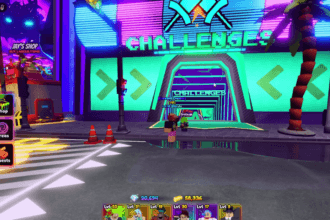


whay were kicked from this game
Read the blog to find out.