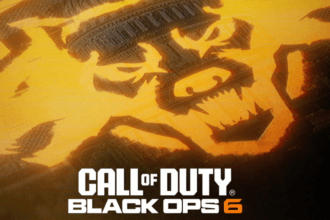Fatal error in Unreal Engine games is one of the most common reasons for crashes. Dungeonborne is a PvPvE dungeon crawler, similar to the recent hit Dark and Darker that was taken down from Steam due to copyright issues. Dungeonborne demo is currently available on Steam and it’s piqued the interest of Dark and Darker fans. The game’s demo is going well, but issues in new games are nothing that the gaming community is unfamiliar with. A lot of players have been reporting the Dungeonbourne fatal error when they launch the game or while playing. Here are all the fixes you can try to resolve the error.
Fix Dungeonborne Fatal Error
The exact cause of the fatal error in UE games is unknown, but there are certain proven fixes you can try that can resolve the error for you. Here are all the fixes you can consider.
- Update the GPU – It’s a gamer’s modus operandi to update the GPU driver regularly. Many graphics-related issues in games arise either due to a bugged GPU driver or an outdated GPU driver. So, try to update or prevent the GPU driver and check the performance in-game.
- Revert Overclock – Another common cause of the Dungeonbourne fatal error may be your overclock. If you have overclocked the game that may be the cause of the fatal error. Overclocking can sometimes make the GPU unstable, which can lead to a crash.
- Disable Afterburner and Similar Programs – What I do when I suspect that a program could be interfering with a game and causing a crash is that I boot the PC in a clean boot environment. Launching a game in a clean boot environment ensures that all programs are suspended and only the essential Windows applications are running. This eliminates the possibility of any other program causing the crash.
- Run the Game Executable with Admin permission – Lack of admin permission can cause a crash in many games as the game cannot be written on your disc or sometimes, the system may prevent it from booting. You can find the.exe file by locating the install location of the game via Steam.
- Reduce the In-game Setting – If you are running the game on a below-average PC, the high settings may be to blame. Reduce the in-game settings and set a limit on FPS like 60 FPS and your issue should be resolved.
These are all the solutions we suggest that you try to fix the Dungeonbourne fatal error. If you are still getting the error or something helped, let us know in the comments.