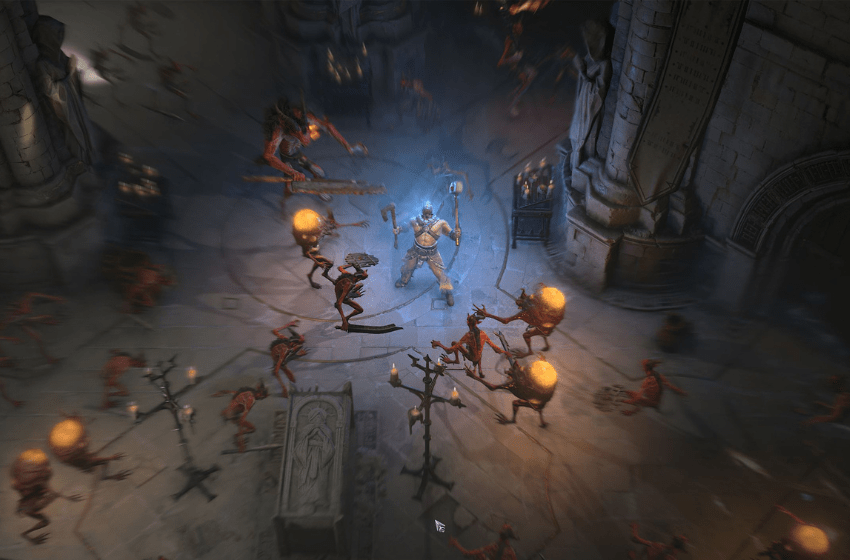Diablo 4 has been out for a while now, and players are repeatedly running into various errors. One of the more recent and frequently occurring errors to hit the game is error code 316719. This code would randomly kick players out of the game and make them stand back in the queue. This would happen randomly, either while the player is in the middle of the game or with character creation. In this guide, we will see if there is a possible fix for the error code 316719 in Diablo 4.
Read: Fix RuneScape ‘There was an error loading the game configuration’
Fix Diablo 4 Error Code 316719
Unfortunately, there is no permanent fix for error code 316719, but there is a simple workout for the issue. Here we will see how to fix this error in Diablo 4.
Read More: Fix Diablo 4 Error Code 1016
Usually, the Diablo 4 316719 error code indicates a server stability issue, so the fault is not on your side. The only way you can fix this is by exiting the game and getting back in the queue. Till the servers are up and running again, you would have to do this several times to get into the game. If you are still experiencing this issue after several attempts, then you can go ahead and try the below fixes.
- Restart the system: You can try to restart your console or PC and try to launch the game again.
- Restart Diablo 4 and your computer: Sometimes, simply restarting the game and your system can resolve network-related issues.
- Check your internet connection: Restart your modem or router by powering them down for 10-15 seconds, then turning them back on. This can help refresh the connection and resolve any network issues.
- Check your firewall settings: Ensure that your firewall is not blocking Diablo 4. If it is, you may need to add the game as an exception to your firewall settings.
- Check server status: If servers are down, then you cannot play the game. You can check the official Diablo Twitter page or Downdetector to know the server status
- Create a new character: You can try to join a fresh queue with a new character instead
- Reinstall the game: Use this as a last resort when everything is tried and done.
If it has been several hours and you are stuck in the queue for a while, it is best to contact the customer support team and raise a ticket about the issue.
That’s all there is to know about fixing the error code 316719 in Diablo 4. If you like this guide you can check out our other guides as well.
Read: [Solved] The Crew Motorfest ‘Found Video Adapters Do Not Meet the Requirements’ Error