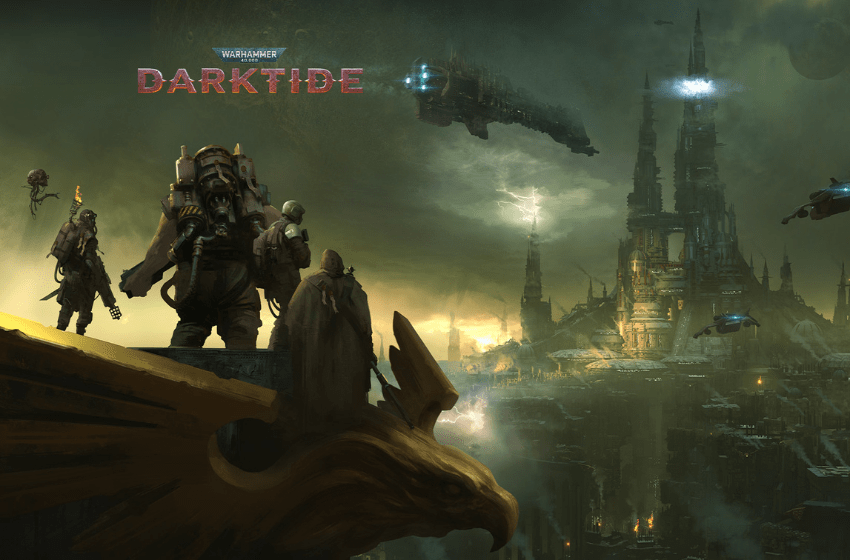Warhammer 40K: Darktide has had its ups and downs since launch, but players are frequently encountering the 3001 error. This error has been around since the time of launch, and it is a recurring issue. There are various reasons why you can get the 3001 Failed Joining Server error in Darktide, and if you are the unlucky few, you can keep reading. In this guide we will see how to fix Darktide error code 3001 Failed Joining Server.
Fix Darktide Error Code 3001 Failed Joining Server

The 3001 error in Darktide is fairly common to come across, but there is no one fix wonder to get rid of it. Since there is no official fix for the Failed Joining Server error, you can follow the tips below to get past the error and into the game.
- Visit Commodore’s Shop – One of the recent and popular fixes for the 3001 Darktide error is by pressing ESC while at the character select screen, then clicking on the cash shop in the main menu. After that, stay in the store for a few seconds, then go back to the character selection menu to play the game
- Disable IPv6 – Another known trick is to disable the IPv6 network option. To do this, go to Windows Settings > Network and Internet > Change Network Settings > Change Adapter > Right-click on the active network > Properties > Uncheck TCP/IPv6. Save changes and restart your PC
- Disable VPN – There could be server clashes with your VPN region and the game region, so you can try to disable or change the region of your VPN and then try playing Darktide
- Disable Antivirus/Firewall – If the game is not whitelisted, then you should do that. You can also try to disable your antivirus or firewall for the time being
- Check Server Status – Usually, when there is an outrage, it could be because the client servers are down. You can check the Darktide Twitter page to know if servers are down
- Update version – If the game is missing some updates, then you will run into this error. You should check if you have the latest version of Darktide installed
- Check Network Connectivity – If you suspect that your router is the culprit, you can try to reset your router or change your default network. You can even try to use an Ethernet or hotspot connection
- Restart Steam – You can try to restart Steam or reinstall Steam to see if it helps
- Reinstall the game – Reinstalling Darktide is another handy method to get past the 3001 error.
- Restart your system – You can try to power cycle your PC or do a quick restart, then launch the game
- Wait it out – Usually, the error issue gets resolved on its own, so you can try to wait it out and play the game later
- Contact support – If none of the above fixes work and you have been logged out for a while, you can contact the customer support team to get the issue fixed
That’s all there is to know about Darktide error code 3001. If you like this post you can check out our other articles like Fix Warhammer 40K Darktide Not launching on Steam and Warhammer 40K Darktide Save and Config File Locations