COD is undoubtedly one of the most played action shooter games worldwide. While Modern Warfare 2 was released in 2009, Activision has brought a reboot version of the game that was released on 28th October 2022. While playing a game, especially a game like COD where the entire map is full of enemies, the most crucial part is to adjust the sensitivity and other settings, so you can control the game as you want and enjoy the game to the fullest. This is the same with Modern Warfare 2. If you are playing the game using a keyboard and Mouse and looking for a guide to find the best settings, this guide will solve your problem. Go through this guide to get the best Mouse and Keyboard Settings for Modern Warfare 2.
Mouse and Keyboard Settings For Modern Warfare 2- What are the Best Settings?
When you start playing a game, you first need to adjust the sensitivity and other essential settings of the game. You can’t enjoy the gameplay if the sensitivity and the buttons for various commands are not properly set. Of course, when you launch the game for the first time, you can get the default settings that won’t be enough good to play the game. So, you need to set them according to your preferences. Modern Warfare 2 is no exception. When you play Modern Warfare 2, ensure that you have bound different keys for different commands. Attaching a single key for more than one command will create confusion. Below are the best Keyboard settings and Mouse Settings for Modern Warfare 2-
Keyboard Settings
As we have said, binding a new key for each command is essential; otherwise, the system may perform the wrong action at the wrong time. Also, make sure to choose the keys that you frequently use and are near your hand. If the keys are not near your fingers or not the ones you frequently use, you may need a little time before pressing them and that’s enough for your enemy to eliminate you.
| Commands | Keys |
| Reload | R |
| Equipment | G |
| Sprint | SHIFT |
| Melee | V |
| Crouch | C |
| Interact | E |
| Prone | Z |
| Auto Rub | N |
| Tactical | Q |
Mouse Settings
Mose Settings are more crucial in games like COD as they are the key to performing better in the game or not. Players can’t play well if the Mouse Settings are not correctly adjusted. In Modern Warfare 2, players can get more Mouse Settings to adjust. Follow the below images to get the best mouse Settings in Modern Warfare 2. Set the Input Devices to Keyboard and Mouse and adjust the other settings-

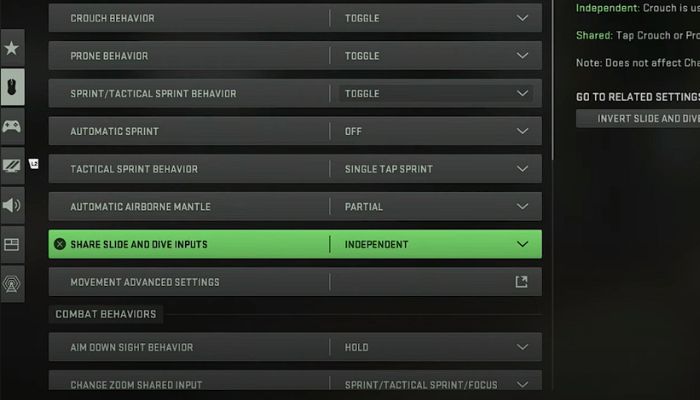
That’s all you need to know about the best Mouse and Keyboard settings in Modern Warfare 2. However, they are not official settings; therefore, maybe some players feel these settings don’t suit them. In that case, players can try other setting options to find out the best settings for them.
Read Next: Fix CoD Modern Warfare 2 Beta Crashing, Crash at Startup, Won’t Start, and Not Launching (2022) on PC, Fix Modern Warfare 2 Stuttering & FPS Drop.










