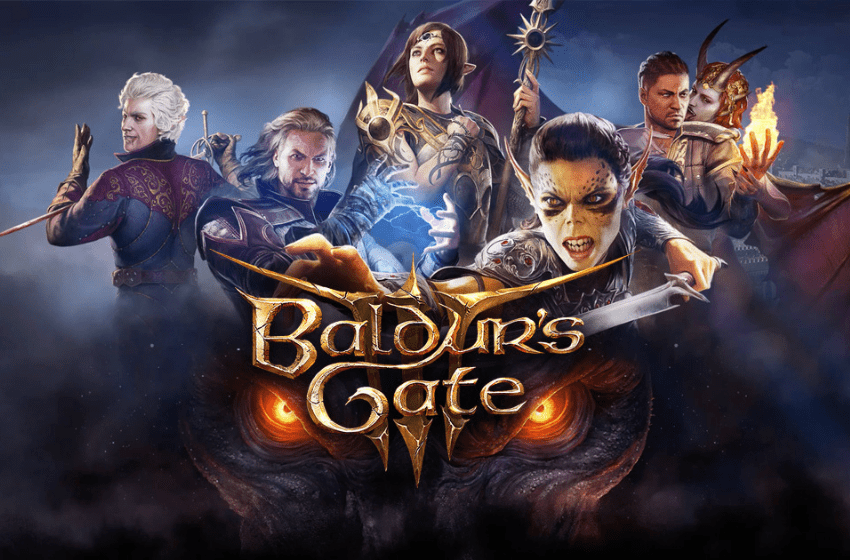Baldur’s Gate 3 is an open-world RPG where you encounter different enemies, characters, and challenges. There are several updated features added to the game, and one of the features is learning how to draw attention to objects. If you have skipped the tutorial and wish to learn how to highlight objects, then we got you covered. In this guide we will see how to highlight objects in Baldur’s Gate 3.
Baldur’s Gate 3: How to highlight objects?
Highlighting objects can help you figure out what items you can interact with in your surroundings. Here we will see how to highlight objects in Baldur’s Gate 3.
Read More: Baldurs Gate 3 Trainer – Complete Overview

You can quickly highlight all objects around you to help you figure out which items can be interacted with. The process for highlighting objects is simple. All you have to do is press the left-alt key (PC) or the right analog stick (controller). You will see all the interactive items outlined around you. This also works if there are hidden items or if you wish to emphasize items for your co-op friends.
Console players have an added advantage when it comes to finding interactive objects. Pressing X (PS) or A (Xbox) opens the Active Search feature. This will form a ring around you that covers a particular radius. Anything within that radius and can be interacted with is highlighted. If you wish to highlight characters and creatures, which is only possible for PC players, press the Grave key on your keyboard. You can activate and deactivate the character glow with this key.
Items highlighted include lootable chests and corpses. If the chests and corpses are empty, they will usually have the word Empty next to them or won’t appear in your search.
That’s all there is to know about highlighting objects in Baldur’s Gate 3. If you like this guide you can check out our other guides as well.