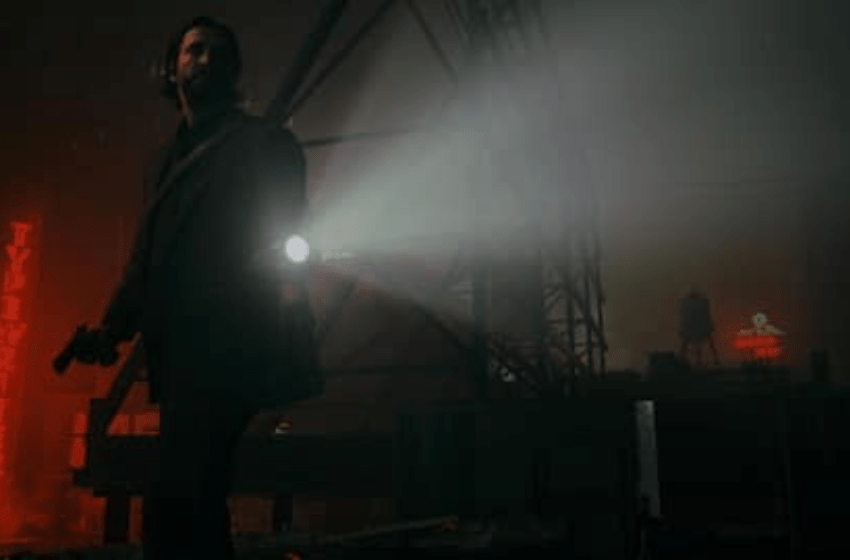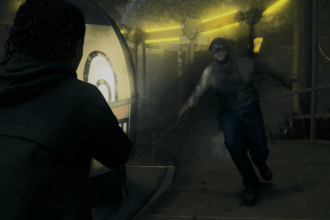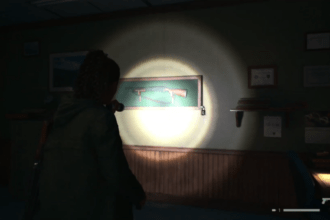Alan Wake 2 is a thrilling horror shooter where you can switch and control two different characters. As you try to solve the mysteries surrounding the gruesome murders around the town, you will encounter enemies and strange occurrences that will put your life in danger. There seems to be no save option available so that you can reattempt your journey, which might put you in a bit of a pickle. In this guide we will see how to save the game in Alan Wake 2.
Alan Wake 2 – How to Save Game
Luckily there is an option to save the game if the need arises. Here we will see how to save the game in Alan Wake 2.
Read More:
- Alan Wake 2 – Sawed Off Shotgun Location and General Store Code
- Screwdriver Location in Alan Wake 2 – How to Get
- Alan Wake 2 – How to Upgrade Weapons
There are two ways you can save the game in Alan Wake 2. There is an autosave feature within the game that saves your progress at regular intervals. Usually the autosave function appears before any major event within the game, so you can rest assured that your game will be saved. If you wish to log off but are unsure where you will pick up, you can check your last saved file to know where your save point will be.
You can also enable manual saves within Alan Wake 2, but it won’t happen till a bit after. During Return 2: The Heart, you will encounter a Witch’s Hut where you need to place a fuse into the fuse box and bring light to the cabin. Once you do that, this will be considered a Break Room, and you can manually save the game here. There are several break rooms around the various points of interest, and after you activate each one, you can do a manual save to pick up at that location.
That’s all there is to know about saving the game in Alan Wake 2. If you like this guide you can check out our other guides as well.