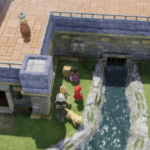FIFA 23 is a widely popular football simulator game that was released on 27 September 2022 The game has been enjoyed by millions of people around the world, but some players have complained about controller lag and input delay. There are a few simple steps that you can follow to fix FIFA 23 controller lag and input delay. These steps include updating your controller firmware, adjusting your controller sensitivity, and calibrating your controller. If you are experiencing controller lag or input delay in FIFA 23, then follow these steps to fix the problem.
Fix FIFA 23 Controller Lag and Input Delay
Video game players know the frustration of controller lag – when there’s a delay between the time you press a button and the time the game responds. It’s even more frustrating in competitive multiplayer games, where every fraction of a second matters Controller lag and input delay are common problems in video games, especially in online multiplayer games. This can be a major problem in games like FIFA, where even a split-second of delay can mean the difference between winning and losing.
There are a number of factors that can cause controller lag and input delay, including hardware issues, software issues, and even connection issues. In this article, we’ll take a look at some of the most common causes of controller lag and input delay, as well as some potential solutions.
Are you experiencing FIFA 23 controller lag or input delay? If so, you’re not alone. Many players have been reporting these issues, and it’s fairly easy to fix. In this article, we’ll show you how to fix FIFA 23 controller lag and input delay.
Setup compatibility via Steam
- The finest controller-compatible PC client at the moment is Steam. They offer the shortest input latency and support the most widely used controller brands. Xbox One & PS4 controllers are not supported by Origin at this time.
- Fortunately, despite the fact that Fifa 23 isn’t a Steam game, you may add non-Steam titles to their client to enable their controller drivers.
- Navigate to the Steam library by using the Steam client.
- Choose “Add Game” from the menu in the bottom left corner> Add A Non-Steam Game
- The installed games will be listed. Click “Add Selected Programs” after finding and selecting Fifa 23. Currently, Fifa 23 has been added to your Steam Library. In the upper right corner, select Big Picture Mode to continue.
- Select Controller Settings from the settings COG.
- Make sure that the Playstation and Xbox configuration support checkbox is checked.
- As of the right moment, Fifa 23 on Steam may be played using a controller.
- Return to your Steam library and start Fifa 23 on Steam.
- Now, your controller ought to function flawlessly with no input latency.
Plug-in Controller via Wired Mode
Turning off VSYNC and plugging your controller wire straight into the PC can typically cure the problem. There will undoubtedly be some issues in the game because it is still pretty new, but it is anticipated that they will be fixed in the upcoming patch.
Unplug and replug
Start a typical game, then detach and rejoin the controller when you reach the menu to switch the controller’s sides (traditional or alternate). These are the only options that we are aware of at this time. We will make sure to update this tutorial if someone suggests a different potential fix.
FIFA 23 input lag and controller lag can be caused by a variety of variables. Inaccurate controller settings, obsolete controller firmware, and outdated system software are further possible reasons. You will need to upgrade your system software, controller firmware, and/or controller settings in order to resolve these issues. In FIFA 23, there are a few things you can do to reduce input latency and controller lag. With no input latency, you ought to be able to use your controller with Fifa 23 effectively now. The fact that this is even a problem after spending so much money on the game is really aggravating, but this simple remedy should have you playing right away.