The fans could not be more thrilled as FIFA 23’s release date approaches. All games face bugs and issues during their early stages, and FIFA 23 is no exception to this. We have covered other topics like “How to Fix FIFA 23 Security Violation Error ‘Secure Boot is not Enabled on this Machine’”, as well as “How to Fix FIFA 23 Lagging on PC” in the recent few days. Although we shall be covering a new error in which the game does not launch and can be identified as this error message- “The application encountered an unrecoverable error.” If you are facing this launch bug, you have come to the right place to know what to do. Keep reading till the end to find out.
The Application Encountered and Unrecoverable Error in FIFA 23 Fix
This issue was reported by a player in a forum on answers.ea.com. Based on what an EA official Community Manager said on this thread, we can surmise that the developers’ team of FIFA 23 is working on this launch error. Much like the Security Violation error, this bug will officially be fixed when a new patch rolls in. Till such a time comes, we have gathered some workaround sourced from the community.

You can follow the methods we have mentioned before if you wish to try fixing this launch error. We suggest you perform them in the order in which we have listed them.
Disable Rivatuner and Overlays
One of the solutions that have been posted by a user on the same forum says that shutting down Rivatuner along with other overlays such as Nvidia Geforce Overlay, Discord Overlay, EA Overlay, or Origin Overlay fixed the error ‘The Application Encountered and Unrecoverable Error’ in FIFA 23 early access. If this fix did not work for you, please proceed to the next method.
Delete and Install EA Anti-Cheat
A large number of gamers who were seeing this game launch message error have stated that they did not face the issue anymore after following this fix. It requires uninstalling and then installing the anti-cheat. Basically, you can do this by following the instructions we have listed below:
- Firstly, you have to go to Steamlibrary>steamapps>common>FIFA 23>_Installer>EAAntiCheat.
- You have to open the application file named EA Anti-Cheat Installer after that.
- Now, the installer window will appear in front of you. Left-click on the arrow next to that drop-down bar and choose ‘(Installed) FIFA 23’.
- Once you’ve done that, click Uninstall and wait for the process to finish.
- Click install to start the reinstallation procedure when you see the words “Uninstall succeeded.”
- When it has been installed successfully, close the window.
- Check to see if the issue was fixed by relaunching FIFA 23.
Run as the Game as Administrator
Some gamers who experienced this exact issue have claimed that all it took to resolve it for them was to just quit the game client (the EA app or Origin app) from the taskbar tray and restart it as an administrator. Close the Origin or EA software by simply right-clicking it in the tray. Then choose “Run as Administrator” after right-clicking on the application file (for EA or Origin). The game should function for you if you try to launch it right away. In the situation that this method was unsuccessful, try the next one.
Edit Windows Startup and Recovery
This fix has been shared on the Steam community, and if none of the above worked, you may try it. To perform the fix, follow the below steps.
- Press Windows Key + R and type sysdm.cpl
- Go to the Advanced tab
- Under Startup and Recovery, click on Settings
- Set Write Debugging Information to None
Reboot the PC and launch the game. You will be stuck at the title screen for a while, and then the game will launch.
Method Suggested By user
- Locate the EA Anti-Cheat installer file: EAAntiCheat.Installer.exe. It can usually be found in the FIFA 23 installation folder or you can search for it on your computer.
- Run the installer file and select the option to uninstall it.
- Once the EA Anti-Cheat is uninstalled, open FIFA 23 again and let the anticheat reinstall.
- You may get an error message when trying to launch the game again, but don’t worry, it’s expected.
- Execute the game again and it will install the update and fix the error.
Reinstall The Game
Most users claimed that the only way to fix the issue was to reinstall the game. However, if you have tried all the above given methods and are still facing the error, then it is preferable to reinstall the game. This can help to remove any corrupted files or settings that may be causing the error
Additionally, you can click on this link to open the support website of EA’s FIFA 23 to report the issue you are facing. Please check out our FIFA 23 page to read more content on the game, including lists of best attackers and error guides. Thank you for reading this article.




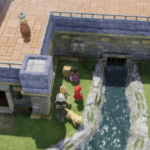


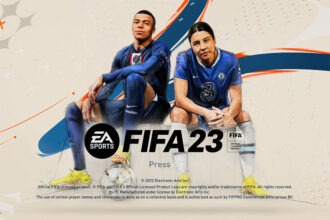




None of this work for me, the patch that you mentioned caused this problem to me as before updating the game did start as usual.
in my case the game was still not launch also before the patch