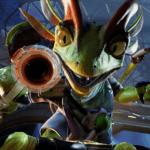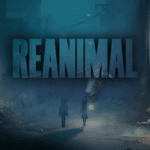Adopt Me has a new update that brings new Aussie pets to adopt and show off to your friends. With the inclusion of three new Aussie pets, you can also claim a new UGC reward, the Jellyfish. To get this new pet, you need to complete some challenges and meet the prerequisites. If you are wondering what you need to do, we got you covered. In this guide we will see how to get the Jellyfish pet in Adopt Me
Roblox Adopt Me! – How to Get Jellyfish Pet
While the Jellyfish is a new addition to the world of Adopt Me, the process of getting it is not that easy. Here we will see how to get the Jellyfish pet in Adopt Me.
Read More:
- Roblox Haze Piece Codes 2023
- Roblox Harmful Company – How to Revive Teammates
- Loomian Legacy – How to Escape the Nevermare in Evergreen Maze

Unfortunately, the Jellyfish pet is not a free one, as you need to spend Robux to get it. Specifically, you need to purchase 5 Adopt Me branded UGC items from the Roblox Avatar Shop. If you are wondering where to find the in-game accessory store, make your way to Adoption Island and find a building that looks like a blue boat. All you have to do is walk inside and go left to find some mannequins. You can inspect the mannequins to see what you like or check out the store’s board. The items get refreshed every 60 seconds, you can add whatever you want to your cart
You need to top up your Robux with real money to start buying items from the store. There is no minimum or maximum order value, so you can purchase any value item. As long as you check out with 5 items in your cart, you are eligible to claim the Jellyfish
That’s all there is to know about getting the Jellyfish Pet in Adopt Me. If you like this guide you can check out our other guides as well.