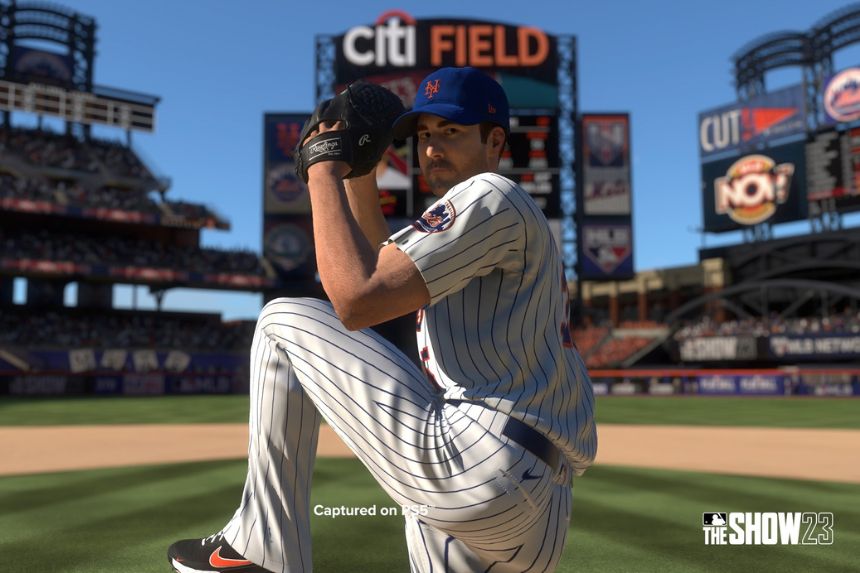MLB The Show 23 was released a few days back and gained immense popularity among players. If you have played the previous games or the latest installment, you probably got the point that MLB The Show games have many features to explore, and the Pitch Clock is one of them. This is a vital feature players must understand to play the game smoothly. This guide will help players know about Pitch Clock in MLB The Show 23.
Pitch Clock Feature in MLB The Show 23- How It Works?
MLB The Show is one of the most played baseball simulation games in the world, and like other installments, the latest installment in the series, MLB The Show 23, has brought multiple new features, and some of them are game-changing features. The Pitch Clock is one of the game-changing features of the game.
Pitch Clock is one of the most popular features of MLB The Show 23, and players have been curious to know about it. Pitch Clock is a feature that makes MLB The Show 23 more realistic. Also, remember this Pitch Clock will only trigger during online games and for the Pitcher. It will automatically pitch the ball if the player becomes AFK for a certain time.
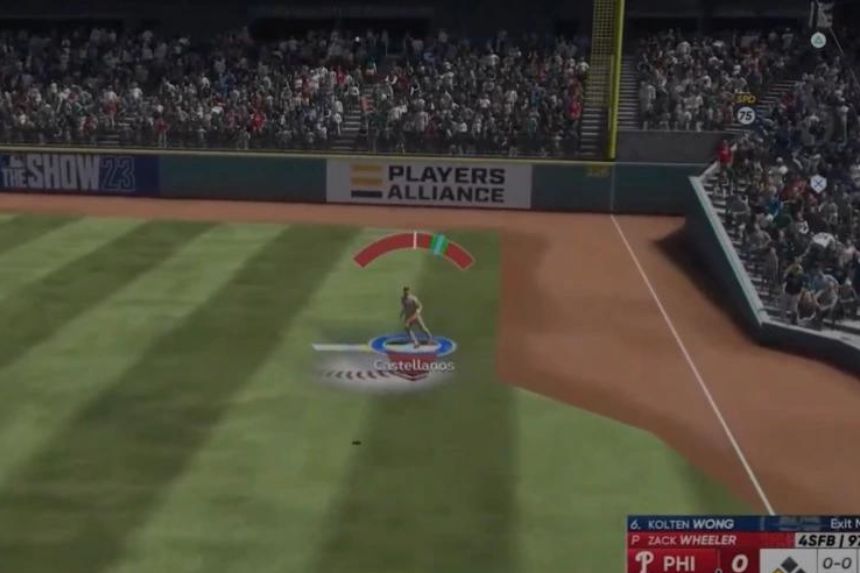
If you are confused about how it works, let me explain that Pitch Clock is basically a timer that triggers during online MLB The Show 23 matches if the player somehow goes AFK. If your controller gives you trouble and you can’t pitch the ball, the ball will be pitched automatically after a certain time. Generally, the Pitch Clock has around 10 seconds timer, and after that, your player will pitch the ball. It makes the game more realistic and reduces time waste.
That’s all you need to know about the Pitch Clock feature in MLB The Show 23 and how it works in the game. Though it is only added in the Online mode for now, it may be added to other modes later.
Read Next: How to Slide Dive and Jump in MLB The Show 23, How to play with Friends in MLB The Show 23