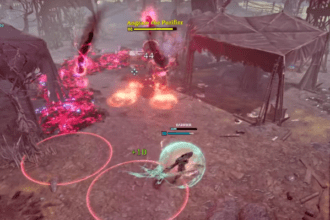Players are having issues in V Rising trying to load into a server, with a connection timed out error popping up. In this guide, we will see how to fix the Connection Times Out error in V Rising.
V Rising Connection Timed Out Error
V Rising has its fair share of bugs and errors, and one of them happens to log players out with a connection timeout error. Here we will see how to fix that in V Rising.
Read More: Fix V Rising Clan is Full Error
Players who are trying to play solo and at a party are facing problems trying to get into a server. There are a few things you can try to get the game running again. While these fixes might not work for everyone, they can help solve the issue temporarily.
- Check Internet connectivity: You should check if your internet connection is working optimally. You can switch to an Ethernet cable, or mobile hotspot, or use another network to check if the error is gone.
- Check server status: You should check if V Rising servers are up and running, or down for maintenance. By looking into the V Rising social media pages, you can know about the server status.
- Check System Requirements: the system requirements to run V Rising should match with your PC. the higher your PC specs, the better the game will run, and you won’t face this issue.
- Verify Game Files: You should verify your game files for corrupted or missing files. To do this, launch Steam and go to Library > V Rising > Right Click and select Properties > Local Files > Verify Game Files.
- Restart your system. You should restart your PC and try relaunching the game to see if the error goes away. You can also close and relaunch Steam to see if it helps.
- Update Windows and Graphics Drivers: if you find that your Windows updates or Graphics Driver updates are lagging, it can cause some issues. You can update them to see if the issue is resolved.
- Turn off VPN: If your VPN is causing issues, you should turn it off to see if you can play the game.
- Turn off Firewall/ Antivirus: If your Firewall or Antivirus is blocking the game, you can either disable it or whitelist them in the application.
- Wait for the Host: If you are trying to join a host server, you should wait for the host to send you an invite. This seems to fix the connection timed-out error sometimes.
- Delete Save File: Deleting your previous save files seems to help fix the connection timed-out error. To do this, navigate to Users > userprofile > AppData > LocalLow > Stunlock Studios > V Rising > Saves > V1. Locate the autosave files, then select the most recent autosave file in the folder. Delete this file, even if it has content inside or not. Now go back and launch the game, the error should disappear.
- Update AppID: locate your Steam ServerFolder and find the steam_appid.txt file. Open it in the notepad and add the following line after 1829350: 1604030. It should look like this –
1829350
1604030
- Uninstall and Reinstall: Your last option would be to uninstall and reinstall the game again, as this seems to help fix the connection timed-out error.
If all the above fails, then it is best to contact V Rising customer support to help sort the issue.
That’s all there is to know about V Rising connection timed-out error. If you like this guide you can check out our other guides as well.