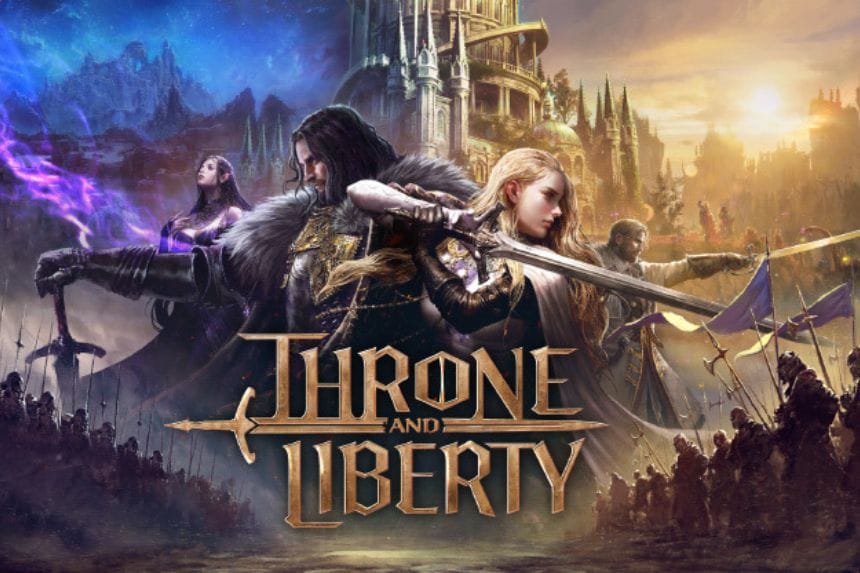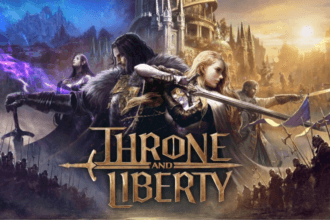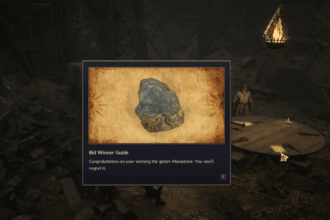Throne and Liberty is an MMORPG, and as such you might want to team up with your friends from other servers to play the game. Luckily you can server hop and change servers, but there is a particular process involved. Since you will be partaking in a lot of PvP as well as PvE, you will need more players to help you out. But if you find yourself in a dead server, the only option you have is to server hop. In this guide we will see how to change servers in Throne and Liberty
Throne And Liberty: How To Change Servers
There are a few steps you need to take to change servers in the game. Here we will see how to change servers in Throne and Liberty
Read More:
- Throne and Liberty Gate of Infinity Guide – How to Unlock and Beat
- 6 Best Weapon Combinations in Throne and Liberty Explained
- All Dash Morphs in Throne and Liberty Explained
To change servers, you require the Server Transfer Ticket to do that. You can find this item from the in-game store, but you require a hefty 750 Lucent to purchase it. Lucent is the premium currency in Throne and Liberty, and you can get Lucent by using real money. 120 Lucent will set you back $2.50 or £2.25 (3,300 Korean Won), so you have to dish out even more money to keep yourself afloat. You have a purchase limit for the Server Transfer Ticket, with getting just 2 tickets per day
Once you have the ticket, don’t exit the shop just yet. Rather, take a look at the top right corner of the screen. A new option will appear named Change Server. But you need to meet the following requirements before you can successfully transfer servers.
- Character level should be level 1 and above
- Character should be in a safe zone and not in a party
- Character shouldn’t be in a guild and have any pending guild applications
- There shouldn’t be any unclaimed items within the Auction House
- All mail and Gate of Infinity rewards should be claimed
- All Shop Storage Chests should be cleared
Once the above requirements are met, you are free to use the ticket. After activating the ticket, you have 24 hours to decide which server you wish to shift over to. You can join any server that is not full, and you can browse through all available servers to see your best fit. Once you have picked out your ideal server, you will be kicked out of your current server and placed in your desired server. Your character progress will not change and you can start the new server with your existing character.
That’s all there is to know about changing servers in Throne and Liberty. If you like this guide you can check out our other guides as well