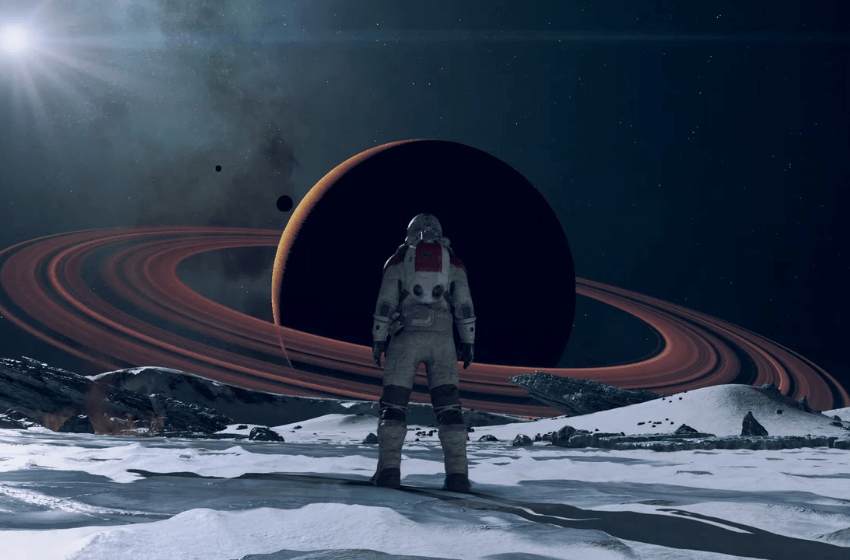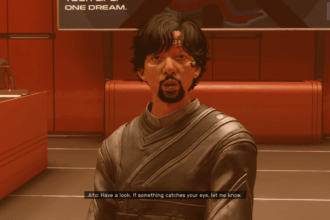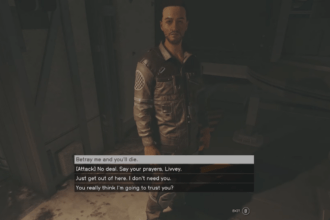The most anticipated game of the year has arrived, and the gameplay features and mechanisms are a bit confusing to follow. One of the features that isn’t explained too well in Starfield is the use of the hand scanner. All we know is that you can use the scanner to scan planets, flora and fauna, and even the inhabitants of the planet. If you are unsure of how this works, fret not, as we got you covered. In this guide we will see how to use the scanner in Starfield.
Starfield – How to Scan Flora, Fauna, and Planets
Using the scanner can help you analyze your surroundings for resources. Here we will see how to use the scanner in Starfield.
Read More: Fix Starfield Grey Play Button Issue
Scanning resources around the planet will help you learn more about the planet’s biome. The scanner can give you a detailed description of the scanned items’s temperament, health, and other details. This is handy in gaining information about your surroundings.
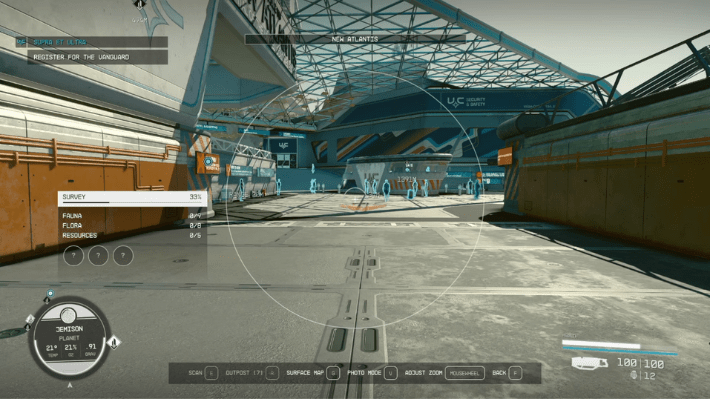
How to Scan Flora, Fauna, and Resources in Starfield
To start scanning the flora and fauna, press the F key (PC)/ LB (Xbox) to pull out the hand scanner and press the E key (PC)/ A (Xbox) to aim and scan. Some items or beings need multiple different scans to get the complete information. That requires you to scavenge the planet to find eight different versions of the object or being to gather all the data.
How to Scan Planets in Starfield
To scan planets, while you are in space, bring down the Star Map and press R key (PC)/ LB (Xbox). This will scan the entire planet for resources and give you detailed information.
How to Scan Enemies and Aliens in Starfield
To scan enemies, you need to first upgrade your Surveying Skill to increase the range of your scanner. Initially the range is 10m, but with the upgrade you can scan while at 50m. Then you can use the hand scanner and press the same keys as you do for scanning resources. This will show you the stats of your enemies and all related information.
How to Get Full Scan in Starfield
You will know the object or being is scanned 100% when they give a greenish glow around them. Incomplete scans will show a bluish hue. You can notice the hue from a distance, so that way you can differentiate what item has been scanned 100% or not.
That’s all there is to know about scanning in Starfield. If you like this guide you can check out our other guides as well.