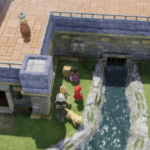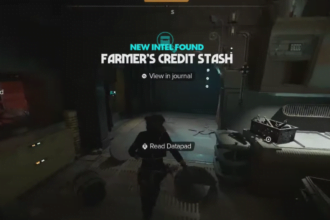Star Wars Outlaws offers some mini games to play as you keep exploring the many regions and planets. Most of the mini games are pretty self explanatory, except one. The Slicing mini game is just another hacking game, where you need to pick the right symbols or numbers to match the rows. When you encounter the slicing mini game the first time, you just get a short explanation on what to look out for, but not what you are supposed to be doing. Hence why slicing can be a confusing game to play if you find it during your exploration.
If you want to learn how to slice effectively, this guide covers all the ways to do that. In this guide we will see how to slice in Star Wars Outlaws
How to Slice in Star Wars Outlaws
Slicing is the game’s way of hacking certain terminals. Here we will see how to slice in Star Wars Outlaws
Read More:
- When Does Star Wars Outlaws Take Place
- Which Planet To Visit First In Star Wars Outlaws?
- Should You Bluff Or Bribe The Nightclub Bouncer In Star Wars Outlaws?

When you first spot the slicing mini game, you get a small description on what to do. You can see three different icons on the screen, which is as follows
- A red X – Means the symbol you placed does not belong in the puzzle solution
- The box turns yellow – You have picked the right symbol but placed in the wrong column
- The box turns blue – The symbol and placement are correct
There is also a small icon at the bottom where you can switch between symbols or numbers, and whatever you have picked will be shown in the puzzle screen. Now, when you start the mini game, you will see three columns on your right side and several symbols on your left side. You need to place three different symbols on the first row on the right side by picking the symbols from the left. Then, you need to wait to see which symbols are correct and which are wrong.

If you see a red X, then those symbols don’t belong in the puzzle. If some of the symbols turn yellow, then you need to change the placement of the symbols during the next turn. So if the symbol placed in the center of the first row is yellow, then you need to either place it on the left or right columns of the second row to see which is the correct position. If the symbol continues to be yellow in the second try, then change the position again during your third try. When the symbol turns blue, then you have figured out the right placement
If all the symbols or some of them turn red, then you need to pick new symbols from the left side on your next try. You can see that there are 4 or 5 rows when you start the mini game. That’s how many tries you get to guess the right combination. If you exceed it, then you need to exit the terminal and start over.
How to Easily Complete the Slicing Mini Game in Star Wars Outlaws – Unlock Slicer Expert

If you have the Slicing Kit from the Slicer expert, then you can quickly hack the terminals without wasting your time. You can unlock most experts by completing quests for Danka. You can check your Experts menu to find an expert called The Slicer. Complete the Slicer’s questline to unlock the Slicing Kit. Now, not only can you hack doors and barriers alongside terminals, but the slicing game gets easier too. There are two upgrades to the Slicing Kit, and each of them offer different abilities.
- Slicing Kit Upgrade 1 – When you start the slicing mini game, you will notice blue lines between the symbols on the left side connecting them together. Between this symbol group, one of the symbols is the correct one. You have to place the linked symbols on the right side to see which ones belong there.
- Slicing Kit Upgrade 2 – In the second upgrade, you can add Jokers. You can use Jokers only once per session.
- Slicing Kit Upgrade 3 – You can unlock three hacks that will make slicing far more easier. You got the Memory Expansion, Syntax Sorting, and Error Filtering. Memory Expansion helps expand and allocate more rows to give you more chances. Syntax Sorting will place all the yellow symbols in the correct slots. And Error Filtering will remove all the wrong symbols from the list
That’s all there is to know about slicing in Star Wars Outlaws. If you like this guide you can check out our other guides as well