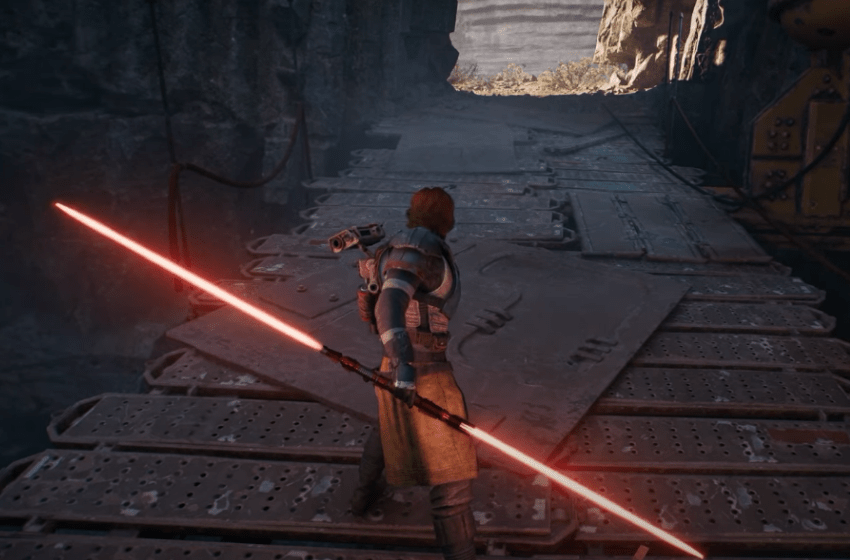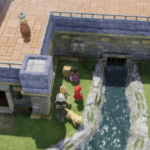Star Wars Jedi: Survivor is the next installment after Fallen Order. As you continue your adventure, you will unlock new missions and new areas to explore. You will also meet new bosses to fight to make some progress in the game. Unlike Fallen Order, you can change the color of your lightsaber from the get-go, but you would notice that two colors are locked. To get the Red Lightsaber and Party Lightsaber, you need to make a lot of progress. In this guide, we will see how to get the Red and Rainbow Lightsaber in Star Wars Jedi: Survivor.
Star Wars Jedi: Survivor – How to Get Red and Rainbow Lightsaber
If you wish to own the iconic Red Lightsaber or go wild with the rainbow-colored Lightsaber, then you need to go through the entire game first. Here we will see how to get the Red and Rainbow Lightsabers in Star Wars Jedi: Survivor.
Read More: Fix Star Wars Jedi: Survivor Controller Not Working Issue
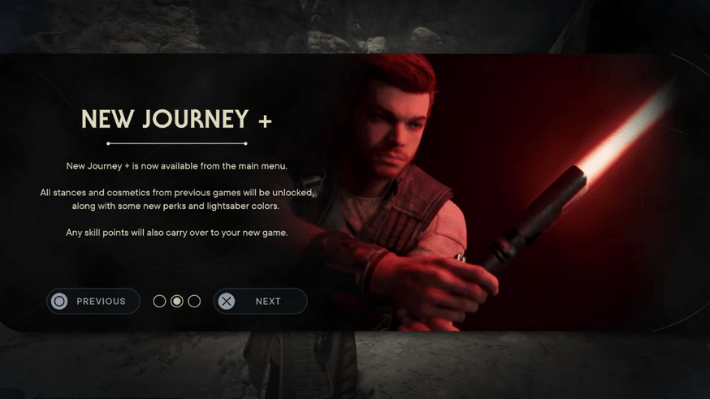
To unlock the Red Lightsaber and the Party Lightsaber or Rainbow Lightsaber, you need to complete the game and start New Game+. That means completing the main story missions, defeating the final boss, and reaching the end credits. After that, you will get a brief introduction to the New Journey+ option, which you can quickly hop into. All you have to do is start up a new save file under NJ+ to unlock the new Lightsaber colors.
How to Change Lightsaber Color in Star Wars Jedi: Survivor
Now that you have unlocked the Red and Party Lightsabers, you have to head over to your nearest workbench and select the Lightsaber option. Select the Blade option under Lightsaber, then scroll through all the available colors. Once you are happy with your selection, you can save it and equip it in the game.
That’s all there is to know about getting the Red and Party Lightsabers in Star Wars Jedi: Survivor. If you like this guide you can check out our other guides as well.