If you are a fan of games that involve finding clues or items within an environment, then this experience is for you. In Find the Markers, you need to find several markers scattered around the map. One such marker that you need to spot is the Noob Marker, which is locked behind a microwave. Unfortunately, you need to find a code to unlock it and retrieve the marker to complete the level. In this guide we will see how to find the Microwave Code in Roblox Find the Markers.
Roblox Find the Markers Microwave Code Answer
Getting the code for the Microwave is not as complex as it sounds. Here we will see how to get the microwave code in Find the Markers.
Read More:
- Tower Heroes: How To Get Forgotten Gift
- Shadovia: How To Get All Super Orc Weapons
- Shadovia: How To Get & Craft Drakoworm Mount
The code for the Microwave requires no rocket science, as technically the code is your Roblox ID. To find your Roblox ID number, just follow the steps below
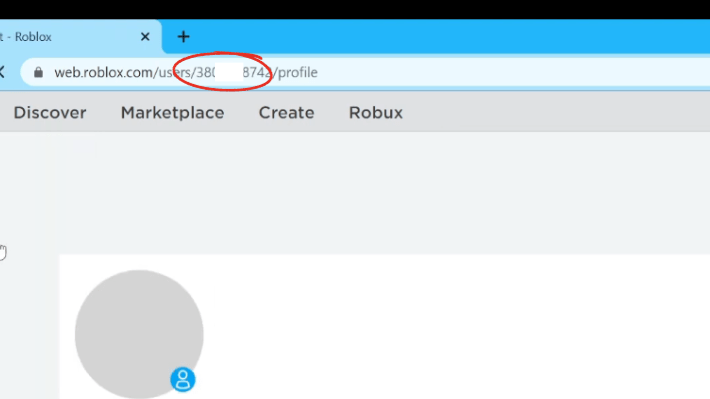
PC
- Go to Roblox.com and go to your Profile
- You can find your Profile when you click on the drop down menu on the left side of the screen
- After you click on Profile, look at the search bar on top
- Note down the number of your Roblox ID from the URL
- Copy the number and launch Find the Markers experience
- Go to the microwave and paste the number there
- Click on Go to confirm and unlock the Microwave
Mobile
- Open your mobile browser and go to Roblox.com
- Click on Continue to Browser when the prompt appears
- Repeat the steps above for PC in Mobile
That’s all there is to know about finding the Microwave code in Roblox Find the Markers. If you like this guide you can check out our other guides as well.










