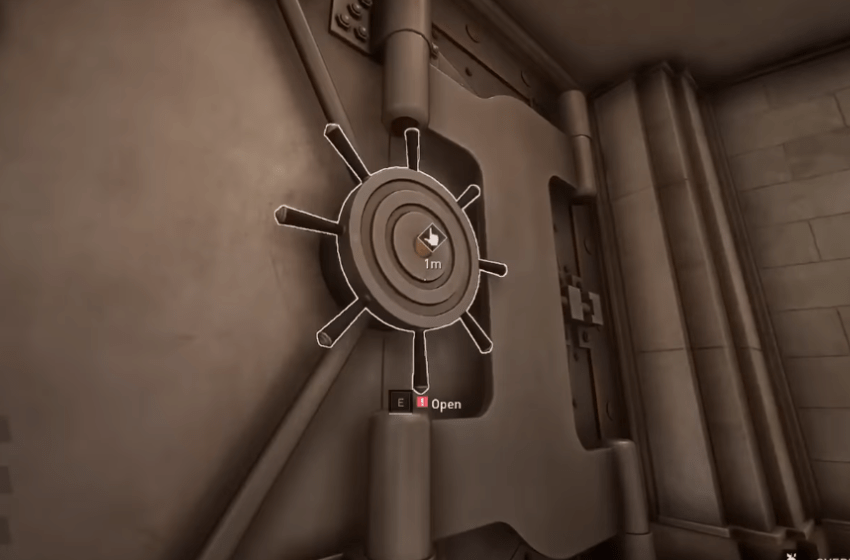Payday 3 has a bunch of tough heists you should complete to get some rare loot. As part of your mission, you have to hack into vaults and withdraw everything inside and extract quickly. In Gold and Sharke, there is a vault that is surrounded by lasers, and you have to deactivate the lasers first, then get access to the vault’s interior. In this guide we will see how to open the vault in Gold and Sharke.
Payday 3 – How to Open the Vault in Gold and Sharke
Trying to unlock the vault inside Gold and Sharke is not as complicated as it may seem. Here we will see how to open the vault in Gold and Sharke.
Read More
- Payday 3 Under the Surphaze – How to Turn Off the Lasers
- Payday 3 Touch the Sky – How to Find Poison and Spike the Drink
- Payday 3 Dirty Ice – How to Blackmail the Manager


After figuring out the code to unlock the vault lobby inside Payday 3 Gold and Sharke, you now need to deactivate the lasers and access the vault. Before that, you need the blue keycard from the manager on the upper floor. After that, access the laser deactivation system on the right side of the vault and check the colored code it gives. You need to push the right colored button inside the power boxes littered all across the upper floor outside the vault lobby. Note the color code, then find the power box and pull the colored switch. You have to do this four times to disable the lasers.

Once the lasers are disabled, you need to hack into the manager’s computer to unlock the vault. Head out the vault lobby and go upstairs to the manager’s office. If you have the Blue Keycard, you can use it here. Hack the computer then wait for it to finish. Once you get the confirmation, you have to run back to the vault and use the keycard on the vault’s scanner. You have 30 seconds to run back. If playing in a team, you can ask one player to man the computer or the vault. If done correctly, you can now turn the wheel of the vault and start looting.
That’s all there is to know about the vault in Gold and Sharke. If you like this guide you can check out our other guides as well.