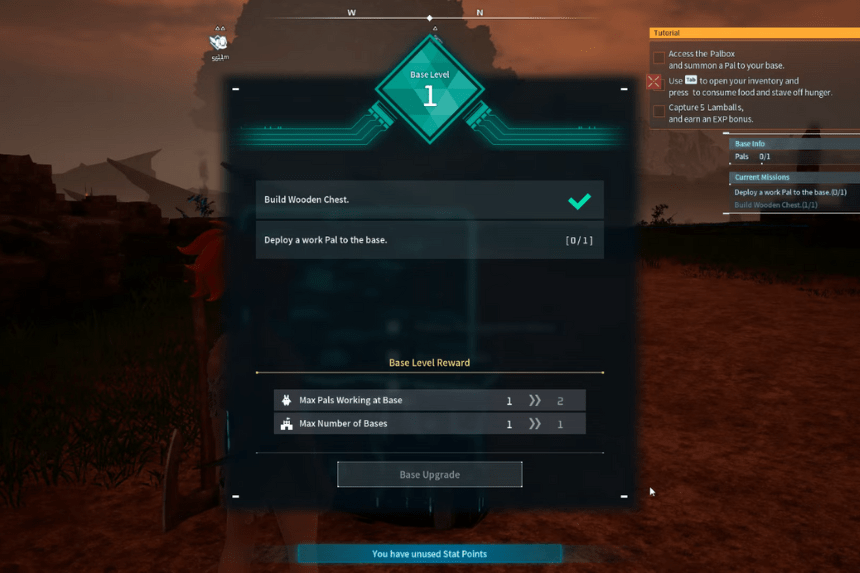Palworld offers more than just typical creature capture and battle. There are elements of crafting and survival as you try to defend yourself as well as take down your opponents. Luckily, to help you out, you can use your Pals and deploy them around the base. Not only can they help defend the base, they can also help in crafting and gathering supplies. This can help upgrade your base passively while you are out on your journey. In this guide we will see how to deploy Pals to work in Palworld
Palworld – How to Deploy a Pal to Work at the Base
Assigning Pals to do work around your base is not a difficult task. Here we will see how to deploy a Pal to work in Palworld.
Read More:
- Palworld – How to Craft Glider or Parachute
- Palworld – How to Move your Base and Palbox
- Palworld – How To Feed And Manage Pals

Once you have started collecting Pals, you can add some to your party and keep the rest at your base. But instead of them roaming around idle, you can assign them to do tasks. To do that, make your way to the Palbox and select the Pal Management menu. This will show you a list of all your captured Pals within the Box. You can select the Pal here and move them to the left or bottom panel. If moved to the left, those Pals will be added to your party and you can take them with you on your adventure. But to assign Pals to your base, you have to shift them to the bottom panel
Now you will find your Pals roaming the base, and they will pick up jobs that they are capable of doing. Beside making them do work, you also need to supply them with adequate food and beds so they can rest and continue doing tasks whenever they can. The more you upgrade your base by completing tasks, the more Pals you can assign to do work
That’s all there is to know about deploying a work pal to the base in Palworld. If you like this guide you can check out our other guides as well