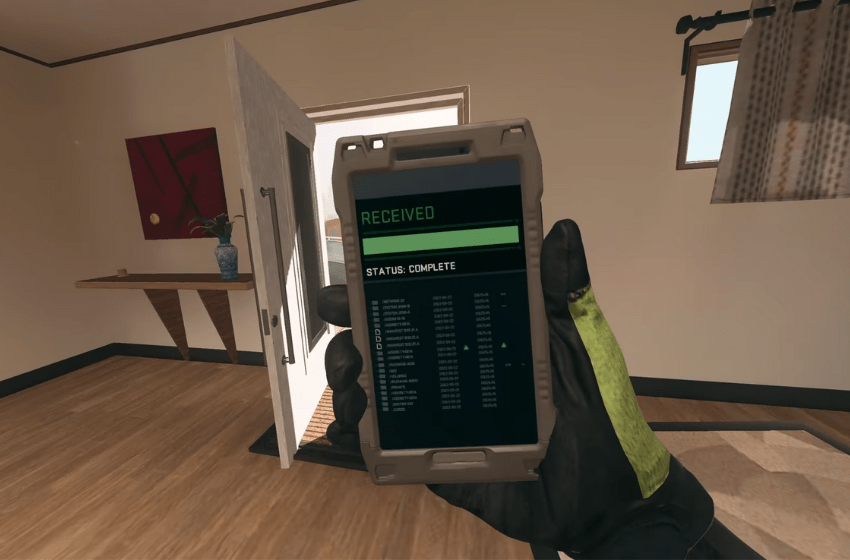Warzone 2.0 is finally out, and players who have been waiting for a long time can download and install the game now. It is a free-to-play game that is available on PlayStation 4, PlayStation 5, Windows, Xbox One, and Xbox Series X/S. In this guide, we will take you through the process of how to use the new Backpack System in Warzone 2.0.
Warzone 2.0: How Does the Backpack System Work?
There are a lot of new features in the recently released Call of Duty game, and players might be wondering how some of the revamped systems work. The backpack has a different system now as well, and if you are wondering how to use it properly, then you are in the right place as we have a guide for you.
Read Next: How does Looting Works in Warzone 2
The new backpack system in Warzone 2.0 adds a layer of strategy to the game, leaving the players with some space to play around and plan ahead. It does invite more complications, but once you are acclimatized to it, the new system shouldn’t be a problem.
Previously, you could use a container by opening it and taking all the weapons from the ground into your inventory. There was only one inventory called the Loadout inventory where you needed to fit everything. However, in the new Warzone 2.0, you have a backpack, which means more space for more items.
You will now be able to fill out your Loadout inventory, and then store a few additional items in the backpack. This means you can now pick up ammo for different guns that you don’t have equipped and place them there in case you need them later or give them to teammates who are using it. You can also store armor plates in there, and keep a stock for reserve armor.
This brings in strategy within the team where one player can be asked to be the team’s carrier of armor for the entire team to use as backup. There are also additional backpack upgrades that you can get as you explore the pack, leading to endless opportunities.