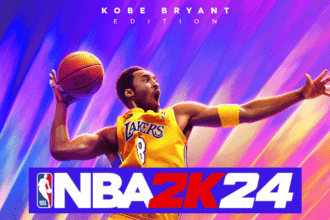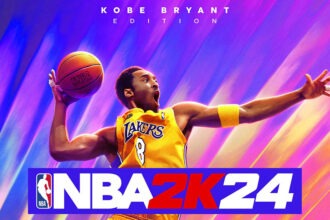NBA 2K23 is a highly popular basketball simulation video game that provides an immersive and realistic experience for players. However, like any online game, it is not immune to technical issues that can disrupt the gaming experience. One such issue that players often encounter is the NBA 2K23 Error Code 4B538E50. This error message commonly appears when players don’t have the latest data downloaded, preventing them from continuing to play until the update is installed. In this article, we will explore various troubleshooting steps to fix NBA 2K23 Error Code 4B538E50.
This guide will help you know how you can fix if you get error code 4b538e50 in NBA 2K23.
Read: How to Fix Steam Error Code E84
Fixing Error Code 4b538e50 in NBA 2K23- How to Solve?
Error Code 4b538e50 is a widespread error code that players often get, and before we proceed toward the solution, let’s first understand the reason for that error code. Players get this error code mainly when they face problems connecting to the online play. There might be many reasons for this error code to appear, but the most potential is the server issue. Therefore, whenever you get this error code, first check the official NBA 2k Twitter Account and the NBA 2K Server Status site to find out whether the servers are down or not.
Once you check and find that the servers are down for some reason, there is nothing you can do. Sometimes the servers are down for maintenance issues; sometimes, they are down for excessive load. There are so many reasons for the servers not working properly, but there is no way players can solve it. You can only wait for the servers to get back to the normal state.
However, if you find the servers are working properly and you still get the error code, then it must be a problem on your side. Try out the below solutions to fix the error code-
- Check if your internet connection is stable. Unstable internet causes lots of trouble and gives error codes. So, first, check the internet connection.
- Close the game and open it after some time.
- Turn off your device and turn it on later after some time.
- Check if you have given an active E-mail id.
- Check if you have the latest version of the game. If not, update your game.
- Check if your anti-virus is preventing your game from running. In that case, disable it.
- Finally, check if you have enough reserved places for the game. The game won’t run properly if you have less space than required.
These are the potential ways to fix the NBA 2K23 Error Code 4b538e50. If the game servers are not down, hopefully, one of these methods will work for you. Also, if you found any fix to this solution and didn’t cover it, share it with us in the comments.
Read Next: NBA 2K23: How to become a Starter in MyCareer, How To Shoot in NBA 2K23.