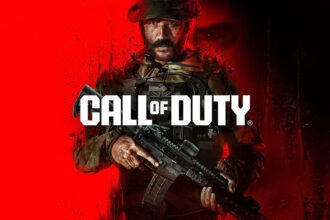Modern Warfare 3 has recently launched a Beta version for console players on PS4 and PS5. If players wish to excel in the game, it’s crucial to adjust the settings to optimize both the controller and their skills. The settings encompass various aspects such as Controller Settings, Graphics Settings, Interface, and even Audio Settings. This guide will provide you with recommendations on the optimal settings to use in Modern Warfare 3.
Read More: Fix MW2 and Warzone 2 Error Code HUENEME – NEGEV, [Solved] Modern Warfare 2(MW2) Travis Shipton Error, Fix Modern Warfare 2 Error Puget-Altus ‘Unable to Access Online Services
The Best Settings You Need To Use
Here are the best Controller Settings in the Modern Warfare 3:
- Under Inputs
- Players can change the layout of the button according to their MW2 or COD
- Bumper Ping: Off
- Stick Layout: Default
- Controller Vibration: Off (for better accuracy and aiming)
- Trigger Effect: Off
- DeadZone Input (players can adjust the movement of the stick and check what is the area of the stick where the controller is least responsive) Adjust according to your controller
- Under Aiming
- Sensitivity: Change to what the players are comfortable with (Test in the Practice Area first)
- Sensitivity Multiplier: default (Should be at 1)
- Vertical Aim Axis: Default
- Tactical Stance Sensitivity Multiplier: 0.90
- Aim Response Curve Type: Dynamic or Linear (both are good but test which suits the players better)
- ADS Sens. Multiplier: 1.00
- ADS Sensitivity Transition Timing: Instant
- Custom Sensitivity Zoom: Change according to your preference
- Target Aim Assist: On
- Aim Assist Type: Black Ops
- Motion Sensor: Off
- Under GamePlay
- Automatic Sprint: Automatic tactical sprint
- Auto Move Forward: Off
- Tactical Sprint Behaviour: Double Tap
- Grounded Mantle: Off
- Automatic Airborne Mantle: Partial
- Automatic Ground Mantle: Off
- Invert Slide and Dive Behaviour: Standard
- Sprinting Door bash: On
- Combat behaviour: Usually Standard but can change to preference
- Interact/Reload Behaviour: Tap To Reload
Graphics Setting
Now Let’s see the Graphics Settings which are best for Console players:
- On-Demand Texture Streaming: On (only for console)
- Motion Blur: Off (every motion Blurr option should be Off)
- Film Grain: 0.00
- Depth of Field: Off
- Fidelity FX CAS: On
- Fidelity FX CAS Strength: 70-90 (in between)
- 120 HZ Refresh Rate: On
- FOV: 100-110 (Max is 120)
- 1st Person Camera Movement: Least 50%
Audio Settings
Now Let’s see the Audio Settings which are the best for console players:
- Audio Mix: Home Theater or Headphone Bass Boost (best for footstep noise)
- Master Volume: 70-80 (according to players choice)
- Under Master Volume: Gameplay Music: 0, Dialogue: 60-80, Effect: 100, Voice Chat: players preference, Cinematic Music Volume: Players preference
- Voice Chat: Player’s preference
- Functionality: Mono Audio: OFF (bad for gameplay)
- Reduce Tinnitus Sound: On
Interface Settings
Lastly, let’s see the Interface Setting for the Console Players (These are preferences but here are some of the suggestions)
- Mini Map Size in HUD: square (Best info)
- Crosshairs: On
- Hit Marker Visuals: On
- Server Latency: On
- Packet Loss: On
That’s all you need to know about The Best Settings You Need To Use in Consoles in Modern Warfare 3. If you find this guide helpful, you can check our website for more such guides and news about Warzone 2.0 and other games.