In Lethal Company, players’ primary objective includes scavenging items from different moons and selling them in the company. Though the objective seems nothing challenging, these abandoned moons have dangers all over them. So, to progress smoothly, players must know the crucial keys. While the game has its default keys for all the actions, players are still curious about key rebinds. If you are one of those looking for the Lethal Company key rebinding option, this guide is the right place for you.
Can I Rebind Keys in Lethal Company?
Well, unfortunately, the answer is no. At least for now, there’s no option to change the key binds. The game is relatively new and presently in its early access, so the developers haven’t yet introduced the option to change key binds. Though it may change in the future, players must get used to the default key binds for now. That’s even true for the emotes.
The game officially has no way to change the default keybind, but there’s still a way to change it. If you want your preferred controls to heighten your gaming experience, we recommend you use the AutoHotkey. This is a secure application where players can create custom keyboard and mouse configurations. Players can follow the below steps to customize their experience in the Lethal Company-
- Click on the given link (above) to install the app,
- Once the download process has ended, locate the file and launch it,
- Once the installation process is done, follow the given instructions to progress.
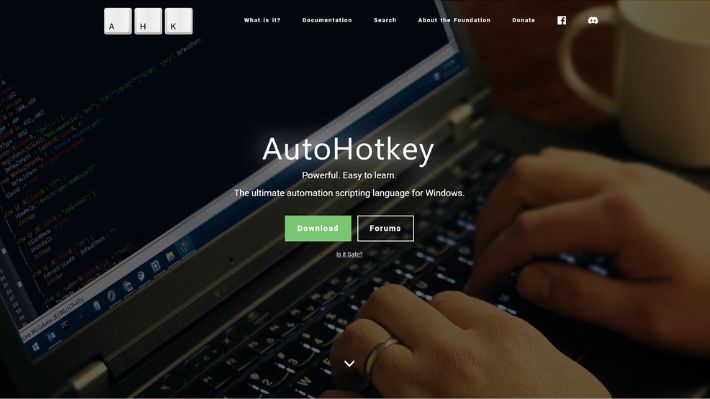
After the setup is complete, follow the below steps to customize key binds in the Lethal Company:
- Launch the program.
- Right-click anywhere on the desktop and select “New”> “AutoHotkey Script” to create a new script.
- Give a name to your script.
- Right-click on your script to Edit it.
- Once the editing section is active, erase the starter things with the following:
- #SingleInstance Force
- #ifWinActive ahk_exe Lethal Company.exe
- Left::a
- Right::d
- Up::w
- Down::s
- Once the script is ready, close the editor.
- Double-click on your newly created script to run it; it will now ease your controls on the game.
Read More: Lethal Company – How to Survive March During Foggy Weather
That’s all you should do if you want to rebind keys in Lethal Company. Otherwise, the default controls are all okay to enjoy the gameplay.










