Fae Farm is a farming Simulator game where players will be exploring the enchanted island of Azoria. Players can play this game with up to 3 other players. Players will Craft, cultivate, and decorate to make their home look better and efficient in making the crops. For almost everything, players will be using some kind of tool so it is necessary after some time that they upgrade them. Upgrading the tools increases their effectiveness and even efficiency in most cases. This guide will show you How to Upgrade Tools in Fae Farm.
Read More: 7 Beginner Tips to Play Fae Farm, Fae Farm Iron Ore Location, All Fish Locations in Fae Farm and How to Catch
How to Upgrade Tools in Fae Farm?
In order to upgrade the farming Tools like Axe, Pickax, Scythe, Shovel, and Watering Can. Players need to follow these steps:
- The first thing players need to do is to find the ores
- The ores and upgrade go hand in hand as each upgrade level of these tools requires different ores
- The ore requirements for each level are as follows:
Copper > Iron > Feyrite > Silver > Orichalcum > Gold
- This basically means for the first level Copper Ore is required, and for the second level, Iron ore is required and so on.
- This is the same requirement for each of the Farming tool
- Players After collecting the Ores need to go to the Blacksmith
- The Blacksmith is located just south-east of Market Square (the upgrade will also cost players some Florins as well)
In order to Upgrade their Bug Net, the Critter Net, players need to follow these steps:
- Players need to go and find an NPC called Mel
- Mel is located west of town, right above the fast-travel point called West Town.
- There are 3 levels of Upgrade for Bug Net:
- Sturdy Critter Net
- Advanced Critter Net
- Master Critter Net
- Each of the Upgrade requires some Florins and the minimum Catching Level before it can be upgraded.
Lastly, the final tool which can be upgraded is going to the Fishing Rod and players need to follow these steps to upgrade it:
- Players need to go to the beach and find Eddy
- Eddy’s cabin is located just South West of the Beach
- Then talk to Eddy and he will show players the upgrade he can make to the fishing rod
- There are 3 levels of Upgrade for Fishing Rods:
- The Sturdy Rod
- The Advanced Rod
- The Master Rod.
- Each of the Upgrade requires some Florins and the minimum Finishing Level before it can be upgraded
Players can also somewhat “Upgrade” their backpacks (It’s more like purchasing a better one). To purchase the better Backpack, players need to Head to Market Square. There, players will find an NPC named Skye standing in the middle of town. Skye will sell players the new backpacks. The best backpacks have 40 slots as well.
That’s all you need to know about How to Upgrade Tools in Fae Farm. If you find this article helpful, you can check our website for more such guides on Fae Farm and various other games.




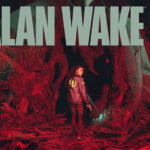
](https://quoramarketing.com/wp-content/uploads/2024/10/Slime-Slaying-Online-RPG-Codes-QuestsOctober-2024-150x150.png)
